 News
News28 December, 2024
Weeks to Launch: 5
Whether you’re celebrating with loved ones, braving seasonal deadlines, slowing down and taking stock, or just trying to survive the crazy winter weather, we truly hope you’re able to take time and enjoy yourself. Tis the season!
This week, in honor of cuffing season, we thought it’d be a good time to unwind and invite you to get to know AOPA from another angle. We here at AOPA have enlisted the help of ChatGPT to generate some prompts inspired by those on the popular dating app Hinge. I hope it’ll show you why AOPA-Retrospective could be your perfect match!
So pull up with a cup of hot cocoa, cozy up by the fire (or wireless speaker), and enjoy. (btw, the artworks are by me :-)!)
Enjoying our newsletters? Consider gifting the good news to a friend! New readers can sign up here!
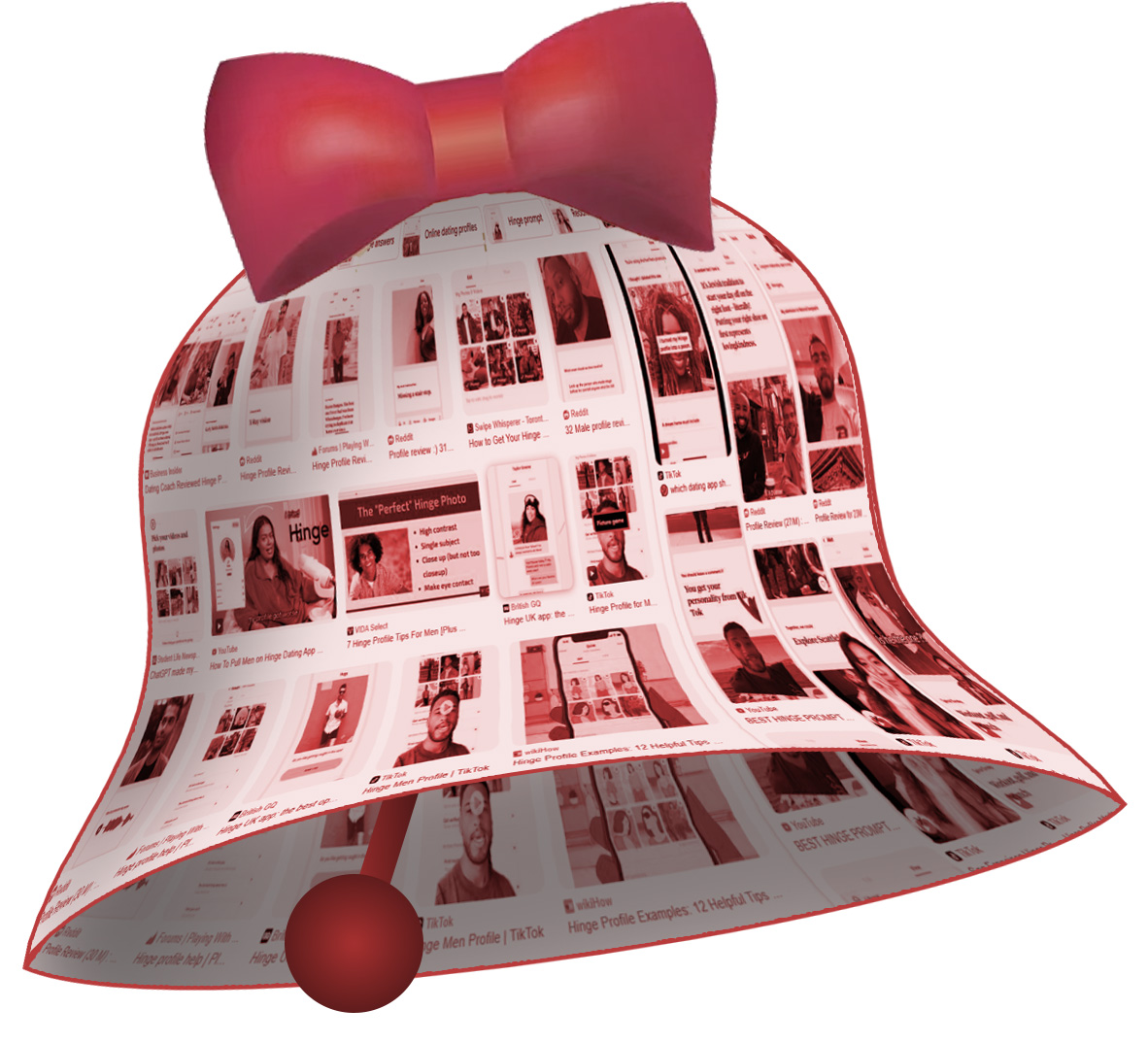
Meet the AOPA-Retrospective platform.
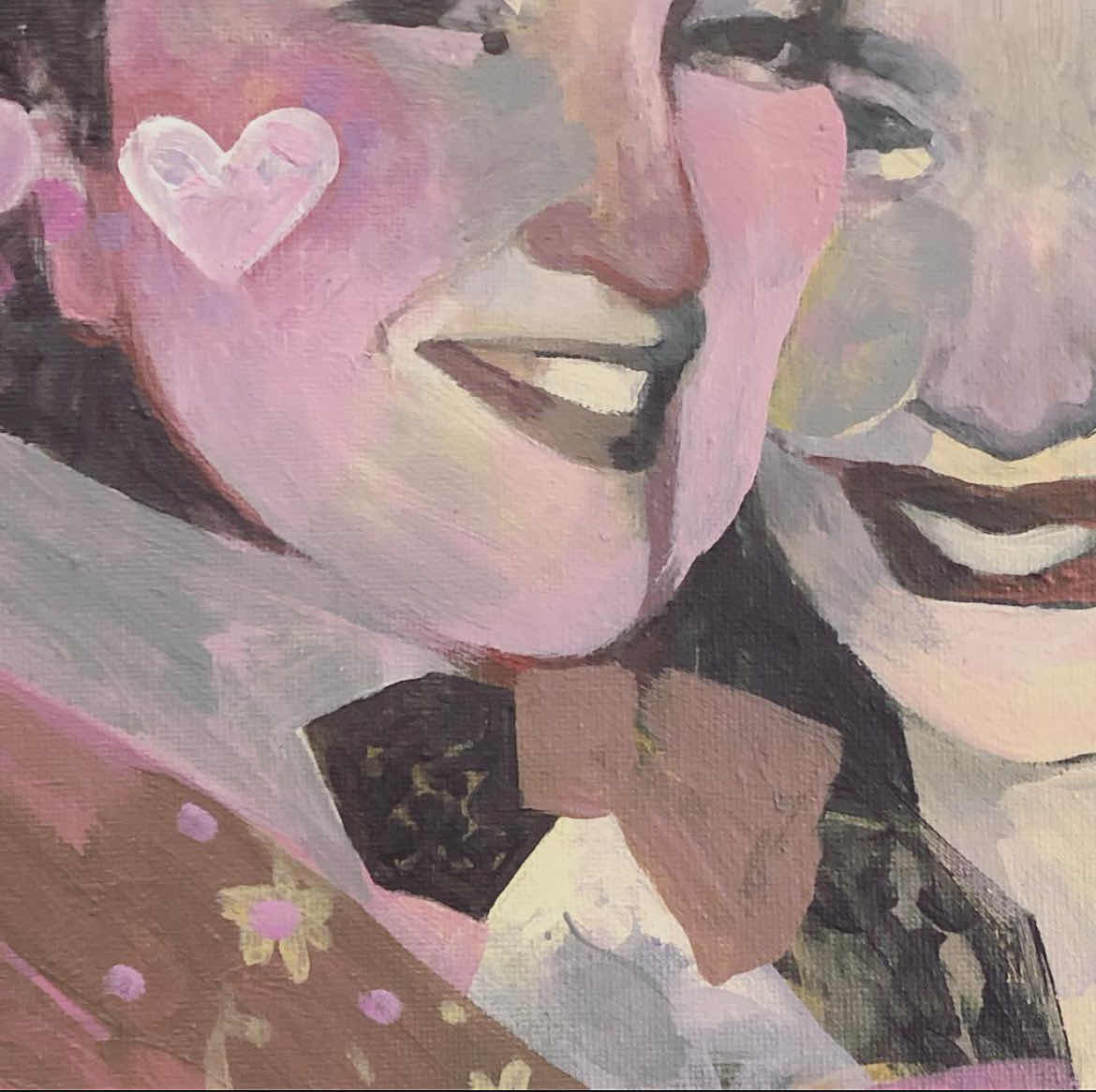
“I recently discovered that…”
“My simple pleasures…”
“I’m weirdly attracted to…”
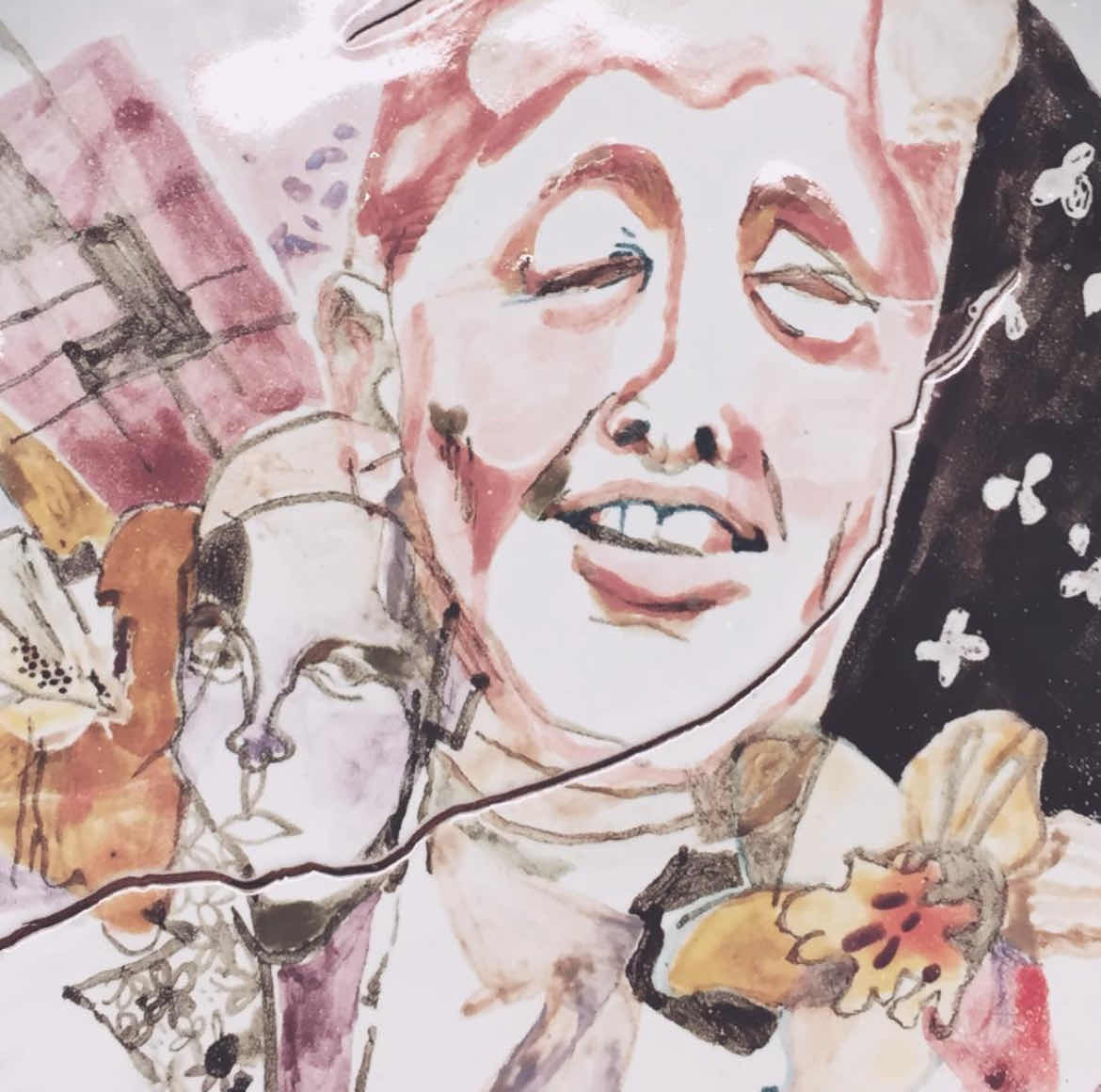
“Your passion…”
“Dating Me Is Like…”
So… do you think it’s a match?
Thank you for reading, and have a wonderful holiday from all of us here at AOPA! You’ll be hearing from us again in the New Year. In the meantime, stay warm, and stay excited! I’ll be looking forward to keeping you apprised of all the platform’s developments as we get closer to AOPA-Retrospective’s 1.0 launch.
Have a suggestion? Maybe a question? Get in touch! We’d love to hear from you.
If these prompts have you eagerly awaiting our upcoming launch, consider sharing the word! Anyone interested can sign up for this newsletter here.
Artworks in order of appearance: Mya Fernandes-Giles, After Hours (detail), acrylic on canvas; Community Platter (detail), majolica on terracotta

Mya Fernandes-Giles, AOPA Dedicated-Curator Assistant
Master’s student in Art History at Concordia University, working on a project that relies heavily on alternative archives. Has a great appreciation for record-keeping and cultural preservation, especially amongst little-known artists and communities. Recipient of the Concordia Merit Scholarship, the Guido Molinari Prize in Studio Arts and the Sarah Leaney Award in Ceramics and Fibers.
Artist Online Presence and Archiving (AOPA), provides professional online archiving and web-development services to mid- to late-career contemporary visual artists. AOPA was founded in 2023. It grew out of the freelance work of Don Goodes, who was an art critic and curator in Canada for a decade before moving over to web development in the cultural sector. AOPA delivers its services via a growing team of freelance writers, curators and designers spread across Canada. Over the past 2 years, the core team has been developing a flexible and comprehensive online platform called AOPA-Retrospective, a key tool in delivering AOPA’s services. AOPA-Retrospective is designed to fulfill the needs of contemporary artists, for both archiving and the online presentation of their oeuvre in the spirit of the catalog-raisonné.
For questions or inquiries see our contact page. We would love to hear from you.
5 December, 2024
Listen to the conversation on YouTube.
Weeks to Launch: 7
Welcome back to AOPA’s weekly Retrospective 1.0 Launch newsletter!
We’ve spent some time looking at the inner workings of the Retrospective platform, with segments on code, design, and its extensive artwork data fields. Now, we’re turning our attention to the human role that sets AOPA apart from other platforms: the Dedicated Curator.
This week, I had the pleasure of speaking with Don Goodes, director of AOPA, about what it means to be a Dedicated Curator. Below is a transcription of our conversation, which can also be listened to on YouTube!.
This might just be my favourite topic yet. I truly hope you enjoy it as much as I did!
Enjoying our newsletters? Share the news! New readers can sign up here!
I’m here with Don Goodes director of AOPA. We’re going to be speaking about the Dedicated Curator role.
If you’re down for me to jump right in. I’m interested in starting by having you tell us in simple terms what the Dedicated Curator is.
When an artist comes to AOPA for archiving and a website, they get assigned a Dedicated Curator, who works directly with the artists, collaborating to gather content, structuring the content of the archive and the Retrospective website. And then the Dedicated Curator always stay in contact with the artists to make sure that the updates are done in a timely manner.

Screen capture from Don and Mya’s interview.
The idea of a project manager does come from the web development world, though, right?
Yes, a project manager is something that all web companies have. But the project managers at AOPA have a deep knowledge of contemporary art. They’re highly qualified and experienced. So there’s something different about them. They can be independent, critics, independent curators, art journalists, historians. Their role is to find the best way to present the artist’s work in the confines of an online publication.
I started imagining the Dedicated Curator as kind of like a museum or gallery curator working with senior artists, making their catalog raisonné and Retrospective. So that’s kind of how I came to the idea of using the name “Dedicated Curator.” Does that make sense?
Yeah, absolutely. You have experience as a critic and a curator. So I’m assuming there was some kind of connection experientially. Is that where the Dedicated Curator idea came from?
Yeah. Yeah, that’s it. It really does come from my own experience. I was a critic and curator for over a decade. I was critic in residence at the Dunlop Art Gallery in Regina with director Helen Marzolf, curatorial intern at the Southern Alberta Art Gallery with Joan Stebbins in Lethbridge. I wrote for all kinds of art magazines, and in particular, I was the first art critic for Hour Magazine here in Montreal with editor Josey Vogels, which was a weekly cultural rag.
At a certain point, I realized that it was hard to make a living as a critic. So, I moved over to the web. That was really at the beginnings of the web. And I found that the smarts that I developed from analyzing art applied directly to structuring content in the hypertext world of the web — the idea that you come to content from different entry points. It’s what eventually developed into usability design.
So I was artistic director and usability expert, and developed that over time. I did cultural projects mostly. I worked with Heritage Canada’s Digital Museum. I also had a stint with the NFB on their history project. Alongside of that, I did websites for university research groups. So everything was very content heavy. After a certain time working on these big projects, it was kind of frustrating because we would always run into some institutional roadblocks that stop the sites — some major sites that I worked on — from actually ever… going public.
So, I decided that I would start working with artists again. I mean, it was my expertise. I have a great love of contemporary art. So, I started working with artists that I knew in general and it was quite satisfying and my clients were really happy.
You know, I saw my peers from when I was younger, working in the art world, getting older. And I saw the web as a way to preserve their artistic legacy. So, what I did a couple of years ago was I founded AOPA with the idea of creating the Retrospective platform that we’ve been talking about in our newsletter for the past few weeks (no. 1 | no. 2 | no. 3). For me it was a more efficient way to deliver my services and a way of engaging with other independent curators and critics.

Screen capture from Don and Mya’s interview.
That’s really interesting. It’s nice to see the through line from your experiences as a writer, to an artistic director and a usability expert, how they developed from each other, and joined together so organically and productively. I’m curious, could you tell me why the Dedicated Curator is so important to AOPA specifically?
Yes, the Dedicated Curator is really at the centre of the way that that I want AOPA to work. So if you’re an artist with a huge body of work that you’ve developed and created over the years, and you want to get it online or have a kind of a digital archive of it, I thought that this idea of the catalog raisonné would be an interesting option.
The Dedicated Curator is important in that they help the artist take on this massive project of looking at a life’s work, organizing it and putting it online.
If I compare, for example, AOPA to say another web development company. They have the ability to make complex websites, like we do, but they don’t have a clue what art is about. And so the Dedicated Curator is someone who speaks the language of art and the retrospective platform is already designed with them in mind.
Then there’s also a lot of DIY tools out there for artists to make their own websites. There are the generic site builders like Squarespace and WIX, and there are the site builders especially made for artists like the Cargo site, Artist-Run Website and In Exhibit. They’re all really good for creating an online portfolio. If you want to do anything more in-depth they’re a bit weak.
Then there’s archiving and art management platforms, ARTDEX and Artwork Archive are two of those and they have a lot of data fields like we do, but they’re more for selling work online, inventory and managing. So everything that we have in the AOPA-Retrospective platform more or less is found in these other tools, but they’re just the tools. They don’t come with any support.
So basically, artists are on their own to do this work. If you’re staring down a lifetime of production in your studio with all the archives and your publications, it’s a daunting task to organize and present it.
You know, in the past, it was something that the museum would do. So if an artist had a certain notoriety and a substantial body of work, then the museum would throw its resources at you and they did the work of creating your catalog raisonné. But with 11,000 professional artists in Canada over the age of 45 year old, the capacity of museums to actually create a retrospective for artists is really a drop in the bucket. So it this kind of falls on the artist’s shoulders.
So yeah, the Dedicated Curator is kind of a virtual museum curator that’s going to help you make your retrospective and get your archive together.
I see. It makes sense to me. Hearing you explain it like that, that the Dedicated Curator role really is such a central and defining characteristic of what you’re doing with AOPA right now.
The first part of the CMS equation is providing a structure where the information related to an artwork can be entered.
It’s a bit off topic, so forgive me, but I can’t help but ask, you mentioned some other platforms. Why doesn’t the Dedicated Curator just use one of those to deliver AOPA’s services?
Yeah, like I said that each of them has their advantages and disadvantages, like I’ve used WIX to make simple kind of entry point site for artists. And like I said, ARTDEX is really an excellent platform for archiving and selling the work.
But really what the problem that I see with those is that they all use proprietary software that runs on the WIX’s or ARTDEX’s own Cloud server. So, this makes the artist’s content — online content — vulnerable to the fortunes of that company. So, for example, recently there was one of these platforms that’s was designed to help artists put their work online and they had major financial problems. Regrettably, they went under. So, all of the artists who were on their platform have to start over. So, this idea that the artist’s content is on the Cloud server of a proprietary platform makes their work vulnerable to the fortunes of the company.
At AOPA, longevity is really one of our core values. We might want to just do a newsletter about that! But for now, I’ll point out that although Retrospective belongs to AOPA, when you’re one of our clients, the platform is given to you on a life subscription basis. It’s not like a subscription every month, you pay for it once and you can use it under our licensing. It’s built on WordPress which is an open source software. So in short, the artist controls all aspects of their online presence and archive. It’s on their server, so if AOPA disappears, their work will not disappear.
Awesome. Let’s hope it doesn’t disappear [Don laughs], but it’s very reassuring to hear how much thought goes into the back end of this about, longevity and legacy and everything.

Screen capture from Don and Mya’s interview.
I’m curious to take a closer look at what the Dedicated Curator does just day-to-day. I take it you work closely with artists in that job. If the client were to reach out to AOPA interested in establishing a Retrospective, what would the early days of that process look like?
So really the first thing that we do, we look at their objectives. So, what do they want their online presence to do? We kind of start by building just using spreadsheet software, creating an inventory of what they would like to see online. We have the AOPA-Retrospective platform, but sometimes that’s not where artists want to start, so, the first step is to really look at what the artist wants to do with their online presence. And of course, the Dedicated Curator can give them advice, talk about the implications and the cost of whatever direction is decided upon.

Screen capture from Don and Mya’s interview.
Moving from there, let’s say you’re working with the client, and you’ve already got the ball rolling, you have that kind of foundational work established, that rapport with the person. The Retrospective has already started at that point, you’re deep in making it happen. What does the day in the life of the Dedicated Curator look like at that point in the process?
OK, I forgot to say something for the first step. One of the things that’s really important is that the Dedicated Curator has to have a deep understanding of the artist’s work. So they will start by looking at images of the work doing a studio visit, if it’s possible… Talking to the artist about what kind of themes they’re dealing with in their work, what’s been the history of their work. This becomes the foundation for all of the Dedicated Curator’s work. From there, it’s to start building an idea of how the online Retrospective website is going to be structured.
Recently, I was working with an artist, she wanted to put on about 100 artworks, so we looked at all those artworks. We did this process, like writing down all the names of the artworks, putting them on a piece of paper, and then seeing how we could group them together, because she wanted to have her works grouped thematically.
We took those little sheets of paper, and started analyzing what were some of the core themes in each of each of the artworks. And then we created groupings from that. So that’s the kind of foundation that the work starts on.
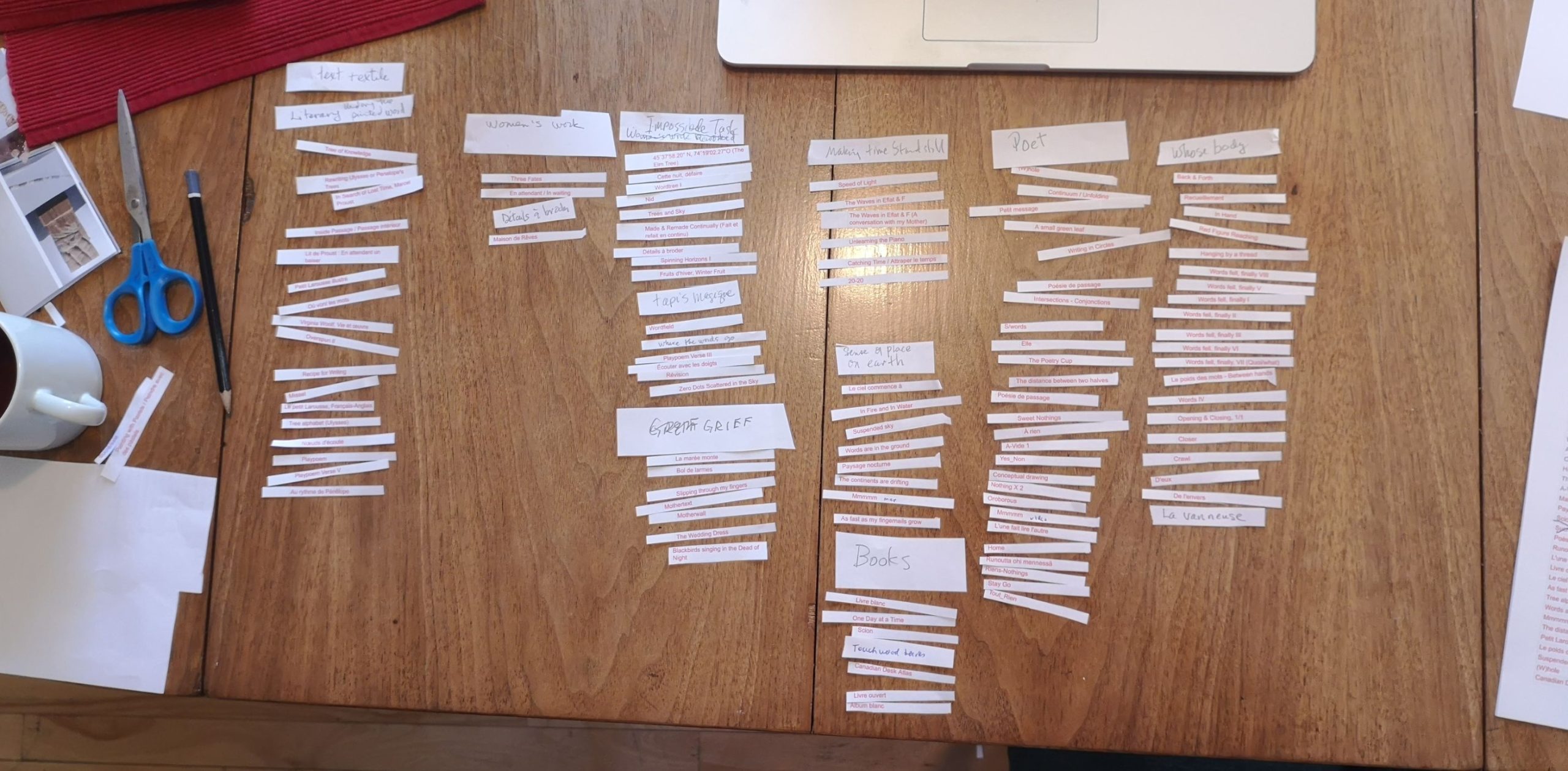
Organizing Karen Trask’s artwork titles into thematic groupings.
Once we get the ball rolling, then it’s really a lot of just leg work. You know gathering the documentation together, creating folders for each of the artworks, inputting the information about the artworks, doing research, trying to find out which publications have been written on exhibitions, where the exhibition happened…
So, all of the data, that’s really the next step is this kind of real…grunt work creating the archive and bringing together the documentation, video and digital images.
There might be work that needs to be done as well if at a certain point we realize that there that certain artworks need to be re-photographed. Then we’ll contact an artwork photographer and get the photographer to reshoot some work. There could be slides that need to be digitized and colour correction that needs to be done. So, it’s really the grunt work of getting all that stuff into the platform.
I also know from working with you just how much information is going in, just all the time. It really is a labour of love to get that much in there, even for one artist. So, it’s really interesting to see those levels.
And I know that it can be frustrating for us, but we try to really be as rigorous as possible, making sure that the – and you’re good at this Mya – making sure that the information is presented in a consistent way. It makes it easier for the user to understand and look through the works if we’re consistent.

Screen capture from Don and Mya’s interview.
I want to say I was surprised and pleased by how much the Retrospective platform is capable of holding. I was also curious if there’s any other elements of the process that people might not expect, something that goes on behind the scenes that would be interesting for people to know about.
Well, one thing that I like about the platform – and again it’s kind of the Dedicated Curator’s responsibility to make this happen– is how we have publications, we have exhibitions and we have artworks with links established between them.
So, what publications are connected to which artworks? Which artworks are connected to which exhibition? So, all that internal web, I think that that’s something that people don’t expect and that you can’t do in other platforms. But for me it’s it adds a lot of value.
As someone who’s doing research in other topics, it’s really such a gift to have those webs built already and those connections made for understanding… even just chronology and context, and you were talking earlier about themes, so seeing how they all connect contextually, it’s really fascinating and gives a lot, I think, of credit to the artists and their work.
Yes, I agree!
We talked about this a little bit earlier. There’s obviously a lot of work that goes into ensuring that an artist is really thought of and considered in the making of their Retrospective. I am curious if there are specific measures or thoughts that go into ensuring that each artist’s Retrospective is uniquely tailored to their body of work.
That, again, is really the responsibility of the Dedicated Curator. They really need to have a deep understanding of the work.
The platform takes a backseat. The way that it’s designed is really to put the work forward, so the uniqueness comes first from the work itself, and then it comes from kind of more subtle things. It comes from groupings, it comes from the selection of the works, like which works should be included, which works are secondary works that can just sit in the archive but don’t have to be included in the retrospective.
If an artist really feels that that they need a certain look and feel, then the Dedicated Curator and the graphic designer and the artists will get together and see if there’s customization that can be done.
But really, I think of the Retrospective platform a bit like the white cube of the gallery. It can accommodate a lot of different practices. And I think that if the work is organized properly and how the website flows, then the uniqueness of the work comes through because the work is unique.
Fantastic. You’ve got us excited about Dedicated Curators. I want to know what your plans are from here for AOPA Dedicated Curators. Looking to the future!
When AOPA-Retrospective 1.0 is launched in January, we’re going to start becoming very proactive about creating a network of Dedicated Curators.
So again, this would be freelance art critics, curators, journalists, art historians, bloggers, as well as other arts professionals who provide services to artists like estate and career planners.
I’m going to start with Canadian centres, Halifax, Quebec, Toronto, Montreal, like Hamilton, Ottawa, Winnipeg – yay! – Saskatoon, Regina, Calgary, Edmonton, Victoria and Vancouver, to try and find people who are writing about art and allow them to work with the artists in their in their community. So start with Canada and then hopefully expand beyond our borders.
The idea is the work that they do with AOPA will add another income stream for these independent cultural workers. We hope that this would represent like a welcome source of income for them.
I am really excited about the idea of creating this network of us Dedicated Curators who can provide that service for artists.
That is fantastic and I think based, honestly, on our conversation, if someone wasn’t excited about this idea before, they certainly will be now. I really appreciated talking about all of this with you as we get closer to wrapping up, I’m curious if you have any final thoughts, maybe something we didn’t get to that you wanted to cover.
Yeah, if anyone’s interested in connecting with AOPA, I would be more than happy to hear from them.
Thank you very much for talking to me today about the Dedicated Curator and obviously for all of the exciting work that’s being done for AOPA and the Retrospective launch.
Thank you Mya!
Wow! Thank you again, Don, for this enlightening conversation. Having such an in-depth first look at what it means to be a Dedicated Curator has really put this entire project into perspective. How amazing!
Next week, we’ll be discussing AOPA’s considerations with respect to how the Retrospective platform can gather information and contribute to an artist’s legacy. We’ll be thinking about longevity in the art world, enduring archives, and how these concepts are being tackled by the AOPA-Retrospective platform.
Share the newsletter signup page while we rev up for the Retrospective launch! Our weekly newsletters are the best way to stay in the loop. Hope to see you there. New to our newsletters? Sign up for this newsletter here.

Mya Fernandes-Giles, AOPA Dedicated-Curator Assistant
Master’s student in Art History at Concordia University, working on a project that relies heavily on alternative archives. Has a great appreciation for record-keeping and cultural preservation, especially amongst little-known artists and communities. Recipient of the Concordia Merit Scholarship, the Guido Molinari Prize in Studio Arts and the Sarah Leaney Award in Ceramics and Fibers.
Artist Online Presence and Archiving (AOPA), provides professional online archiving and web-development services to mid- to late-career contemporary visual artists. AOPA was founded in 2023. It grew out of the freelance work of Don Goodes, who was an art critic and curator in Canada for a decade before moving over to web development in the cultural sector. AOPA delivers its services via a growing team of freelance writers, curators and designers spread across Canada. Over the past 2 years, the core team has been developing a flexible and comprehensive online platform called AOPA-Retrospective, a key tool in delivering AOPA’s services. AOPA-Retrospective is designed to fulfill the needs of contemporary artists, for both archiving and the online presentation of their oeuvre in the spirit of the catalog-raisonné.
For questions or inquiries see our contact page. We would love to hear from you.
5 December, 2024

Weeks to Launch: 8
With only two months left until the AOPA-Retrospective 1.0 launch, I’m thrilled to share this week’s newsletter, and it’s a meaty one!
So far, I’ve introduced you to the graphic design of our “Signature” theme. Then, last week, we started the deep dive into the Artwork Single page template with a focus on programming.
This week we finish with a tour of Artwork Single’s data fields. That is, all the archival information AOPA-Retrospective can collect and display for artworks.
In total, the Artwork Single page hosts an impressive eighty-five data fields across ten categories. That’s a lot of ground to cover! Buckle up, and let’s get into it.
(Oh, so you know, next week we will be getting into the more human side of things, so thanks for hanging in there with all the technical stuff.)
Enjoying our newsletters? Share the news! New readers can sign up here!
AOPA-Retrospective’s data design are meant to answer all users’ questions about your artwork. Below is an in-depth listing of all these questions and how the data fields respond.

Selected data fields from the Artwork General tab.
Tell me, when did you start making it? When did you finish?
Here there are two data fields in case a project has been in development over a longer period of time.
How big is it and/or how long does it last?
These fields let you to give measurements for physical, digital, and time-based works. Even better, one work can have measurements from multiple categories, for those special cases.
What’s it made of?
Mediums can be typed into a text field. Any materials can be recorded, with as much specificity as desired.
Who helped you?
Collaborators can be added here, with space for their name and a link. We’re all about giving credit where it’s due, and it’s a great way to know more about the co-creators on a given project.
Is this work a multiple?
Information about artworks that are part of an edition or an artist multiple can be logged here! Capable of recording the type of edition, how many works are in the edition, and how many artist proofs are among them. Cool, right?

More data fields form Artwork General tab.
Can you describe the work?
This is the spot to tell the world about the piece, focusing on its characteristics. It should describe what can be seen and heard, but not the ideas behind the work — that comes next!
What’s it about?
Okay, but what does it mean? This a statement about the meaning or intention behind the work, including details like its subject matter, where it draws inspiration from, how it engages with world issues, or its significance to the artist’s body of work.
Where was it made?
Maybe this piece was sculpted during a residency halfway around the world, or maybe it was painted during a visit to your grandma’s cottage. Context matters!
Are there any communities that were important to its creation?
Perhaps engagement with a particular community was influential to the making of this work. This could be a family, a clan, a nation, a movement or group.
Did you get support to pay for it?
Shows credits for any funding agency that supported the work.
What artforms, genres, and themes does it fall into?
Here, we have options for categorizing the artwork by artforms and genres (ex. sculpture, performance, lithography, still life, genre painting, or assemblage). Custom themes can also be created! All these categories can be used to group and present artworks.
Do you want it to appear in your retrospective?
Select “yes” to share it on the website! “No” to simply keep it in the archive.

Artwork media fields showing image and video fields in the Artwork media tab. (images of Karen Trask’s performance Hanging by a Thread.)
Can you show me some pictures of your artwork?
The Artwork Single page can display as many images of a work as is desired. The maximum pixel size is 2500, but there is also the option of uploading a high-res version for archiving print-quality images.
Can you show me a video?
This section can accommodate as many Vimeo or YouTube links as required. These videos are embedded in the page and in slideshows. There is also the option of uploading a video for archival purposes.
Is there sound?
If an artwork has an audio component, that can be uploaded as an MP3, FLAC, MP4 audio, or OGG.
Who took the photos?
Crediting photographers is standard practice. Entering the name of the photographer in the media library generates a photo credit for every instance of the picture. A link to the photographer’s website can also be added.
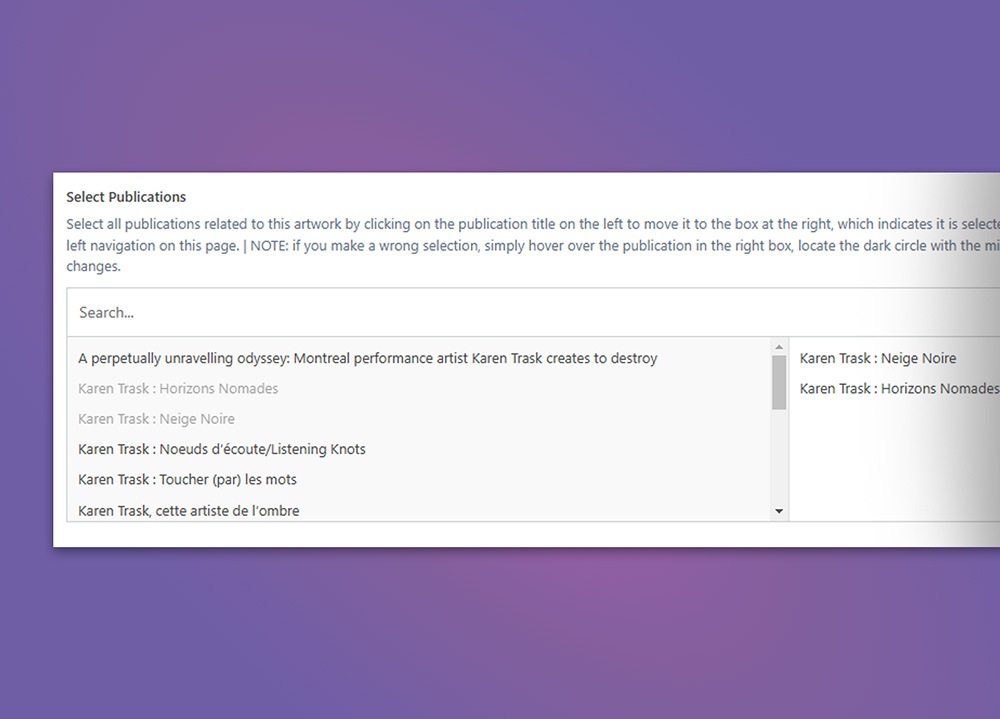
Selector to connect Exhibition posts to Artworks from the Artwork Exhibitions tab (titles of Karen Trask’s exhibitions).
Where has your work been exhibited?
An artwork can be connected to an exhibition with a single click. The information for the exhibition (title, dates, venue, etc.) is entered as a separate post. This way the exhibition information is entered once. Then, in the Artwork post, an exhibition can be selected from a list with a single click.
More about AOPA-Retrospective 1.0’s Exhibitions in a future newsletter.
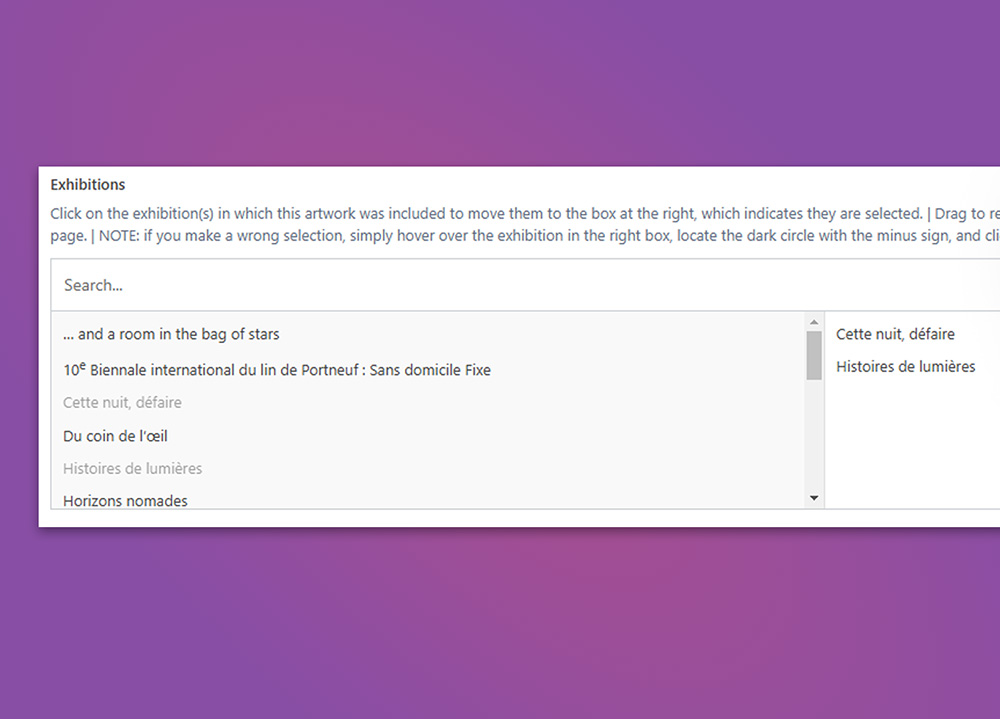
Selector to connect Publication posts to Artworks from the Artwork Publications tab (titles of Karen Trask’s Publications).
Was your work mentioned in any publications?
Similarly to exhibitions, publications are entered independently as Publication posts and then connected to the artwork. Artwork Single can present a list of every published texts which mentions the work, including exhibition reviews, catalogues, interviews, and other official publications.
Where can I read these publications?
Fields to upload or link full-text versions of the publication are available in the Publication post and are accessible directly on the Artwork Single page.
More about AOPA-Retrospective 1.0’s Publications in a future newsletter.

Data fields for an artwork that is for sale from the Artwork Sales and Collections tab.
What’s the Artwork’s sales status?
The artwork’s status can be set as not for sale, for sale, sold, or gifted.
How much does it cost?
Give the price in the desired currency.
How can someone buy it?
You decide how you want to sell the artwork. A sales message is available to invite the buyer to get in touch with you or your dealer, or can provide a link to the artwork on your online sales platform such as Saatchi Art.
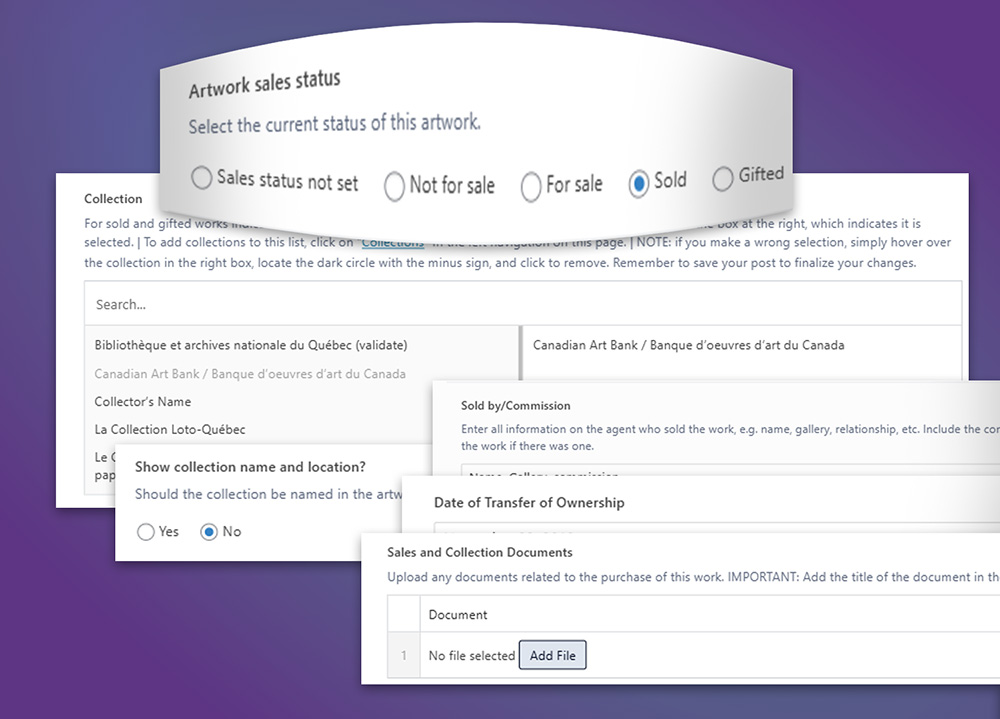
Data fields for an artwork that is sold from the Artwork Sales and Collections tab.
It’s sold? Who bought it?
It is easy to indicate the collection the artwork is part of. Collections are entered with all their information as collection posts, and are selected with a click for the Artwork.
What if my collector wants to remain anonymous?
A button is available to indicate if the collection name should be public or listed as “private collection”.
How can I keep track of the sale or gift of my artwork?
Fields are available to indicate the date of transfer of ownership, provide information on the transaction and upload any supporting documents. Remember, all this sensitive information is for the artist’s eyes only.

Data fields for Artworks in the Authenticity tab.
Did you put any inscriptions on the artwork?
Enter what the inscriptions are (signature, date and ID) and where they are found. You have the option to share this information in Artwork Single. You can even attach images documenting the inscriptions for your own reference.
How does AOPA-Retrospective identify artworks?
Every artwork entered into the platform is automatically given a unique Retrospective ID number, which can be inscribed on the artwork for identification purposes. Alternatively, there’s a field to input a pre-existing custom ID. The ID appears on the Artwork Single page only for logged in users.
Can you give me proof of its authenticity?
There’s a private field to upload signed and digitized authenticity documents for the artwork. These are available to logged in users for download in Artwork Single and are an extra measure for establishing authorship.
Can you tell me where your artwork is located in 5 minutes or less?
Indicate whether the Artwork is on loan, on rental, lost or destroyed.
Enter any information about where an artwork is found: from the building’s address and who to contact, right down to the flat-file drawer or top-left shelf where it was last seen. Images documenting the location can be uploaded too.
Does your artwork need special installation instructions?
Upload installation documents or notes describing an artwork’s installation process. This is great in the case of an artwork being installed without the artist present, but also for the artist’s own record.
Can you show me pictures of how it should be installed?
On top of written instructions, image and video examples can be uploaded for added clarity.
What condition is it in?
Log the work’s condition by selecting its general condition: poor, fair, good, very good, or excellent condition, and then uploading a full condition report document.
Can I see visual documentation of its current condition?
On top of all of these form details, private images of condition documentation can be uploaded to fully record the current state of the piece.
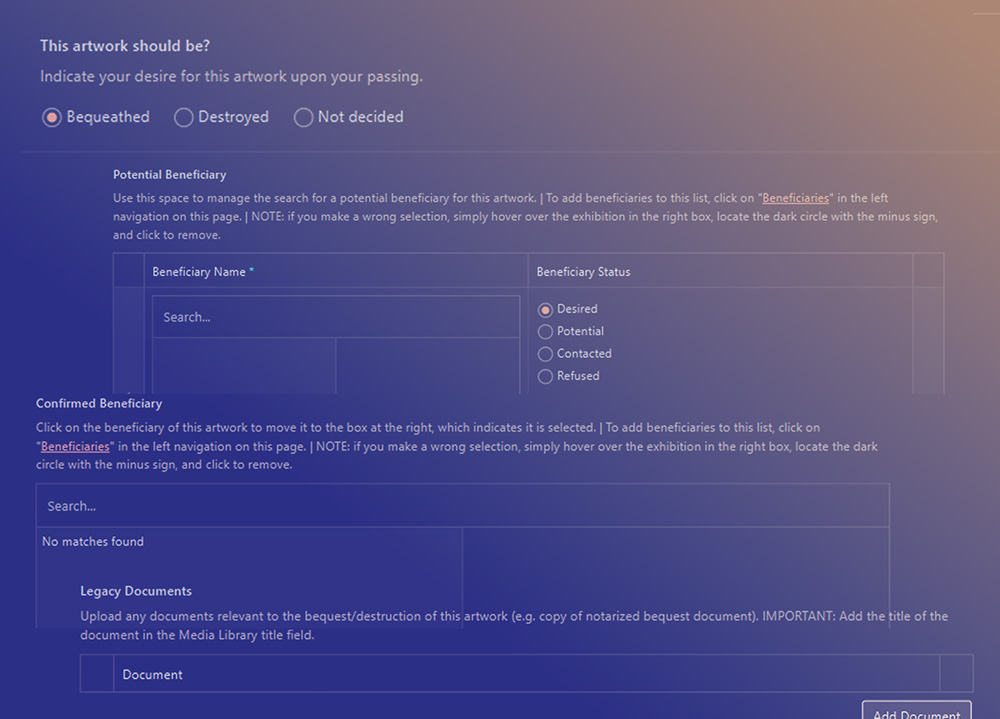
Selected data fields in the Artwork Single Legacy tab.
Who would you like to give your artwork to after you are gone?
I know, I know. We don’t like to think about this one — it can be stressful and more than a little macabre. But listen, if an artist doesn’t decide what they want done with their work after they’re gone, someone else will.
Here, the artist can record whether they want the piece bequeathed or destroyed, as well as who they’d like it to go to, and who agreed to take it. Management fields are available to keep track of where an artwork has been offered as a donation, or if it has a confirmed beneficiary.
Can you prove your legacy desires for the work?
Relevant documents to the bequest or destruction of the work, such as a notarized bequest document, can be uploaded here to prove the validity of these decisions. With this covered, everyone involved can have the peace of mind the work will be handled with respect in accordance with the artist’s wishes.

A fancy composition with the Ephemera fields for Artwork (showing studio shots of Karen Trask’s Hanging by a Thread in production).
Do you have any extra stuff related to the artwork you’d like to show off?
The Ephemera tab is a catch-all for an assortment of artefacts related to the artwork. This could be production stills, relevant source material, documentation of the process, and more. Capable of accepting image, video, and audio files.
Can you tell me more about what these artefacts are?
Beyond the documents themselves, these artefacts can be sorted into named groups and given a helpful description. That way, exploring this scrapbook of ephemera is insightful and organized!
If you read all the way to here, you deserve a big THANK YOU! Get in touch and we’ll give you a little something to show our appreciation.
Next we we lighten things up with our introduction of the Dedicated curator.
Because you might be saying to yourself: “Of course I’d love to have all that information documented and centralized for my artworks, but that’s one hell of a job! I don’t have that kind of time and patience.”
When you work with AOPA, you don’t go it alone… Find out more in the next Newsletter.
Thanks for reading! Share the newsletter signup page! It’s a great way to keep friends and colleagues in the loop, and keep up-to-date with the platform.

Mya Fernandes-Giles, AOPA Dedicated-Curator Assistant
Master’s student in Art History at Concordia University, working on a project that relies heavily on alternative archives. Has a great appreciation for record-keeping and cultural preservation, especially amongst little-known artists and communities. Recipient of the Concordia Merit Scholarship, the Guido Molinari Prize in Studio Arts and the Sarah Leaney Award in Ceramics and Fibers.
26 November, 2024
Click to see video tour of the Artwork Single page of Retrospective 1.0 on YouTube.
Weeks to Launch: 9
Welcome to the second AOPA-Retrospective 1.0 Launch weekly newsletter! Last week, I introduced you to the visual design; if you missed it be sure to click here.
This week, I’ll take you on the first of a two-part deep dive into the Artwork Single page. As the name implies, I’m referring here to the page that presents a single work of art.
The artwork is at the core of an artist’s and AOPA’s vision, so naturally this page is kind of a big deal.
Excited about the launch? Spread the word, get your friends to sign up here!
The Artwork Single page presents a flexible mix of:
The page can adapt to displaying only the absolute minimum—simply a title, year, and image, for example—or expand to gather complete information about an artwork, pulled from our many data fields (more on this below).
Ok. Now get ready, I’m going to deliver some of the technical stuff about how the Single Artwork page happens. Don’t worry, I’ll go easy on you, and I’m sure you’ll end up with a better understanding of AOPA-Retrospective 1.0 and the foundation on which it’s built.
Read on and I’ll share with you what makes it come to life!
Graphic storyboard for the Artwork Single template showing the work of Karen Trask. (Click here to see larger image
Let’s start the lesson here:
The Artwork Single page is…
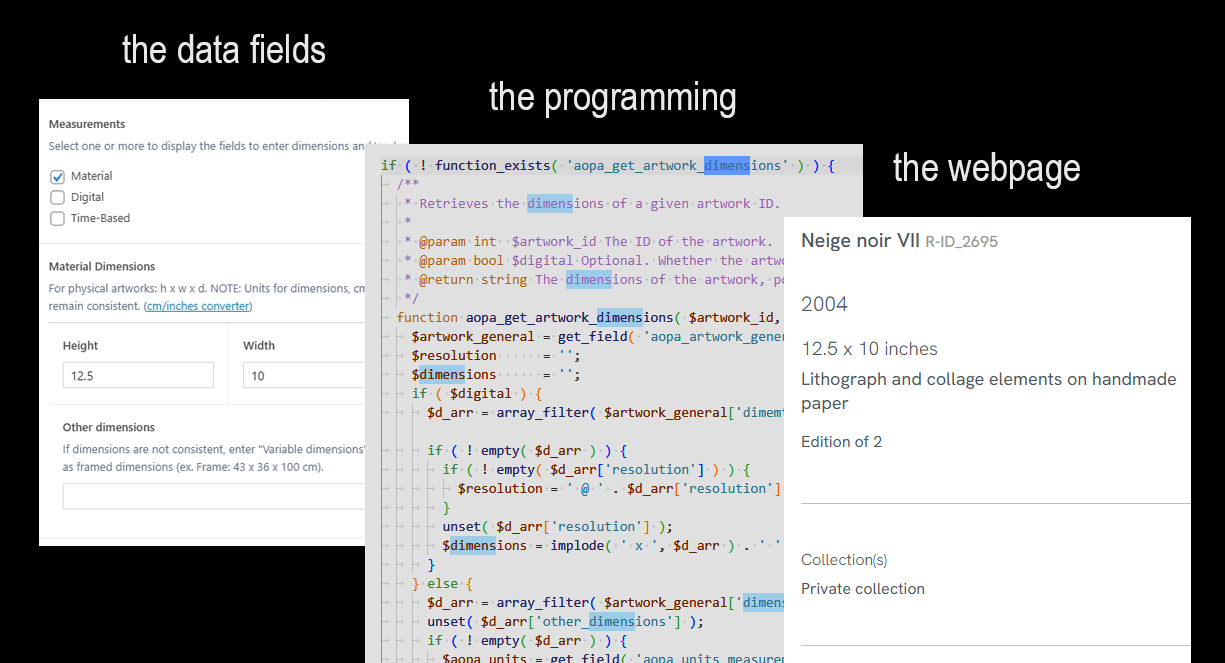
Montage showing screen captures of the data fields, programming code and webpage output for an artwork’s measurements.
So, for example, you enter the title, year, medium and an image of an artwork in a form, and, BINGO!, you’ve got your artwork page using the proper graphic look and feel of the website.
This system is called a “content management system” (CMS). AOPA’s platform is built on the WordPress CMS, which you might recognize. It’s different, and we would argue better, than what-you-see-is-what-you-get site builders like Squarespace, which require users to create each page manually.
The choice to use a CMS to build the Retrospective platform was not taken lightly. It has required considerable effort and cost to realize. However, we are confident that the advantages that it affords makes it the best option for the services AOPA offers its artists. Here’s why…

The first part of the CMS equation is providing a structure where the information related to an artwork can be entered.
AOPA-Retrospective 1.0 data design is based on museum data standards and research into other artwork archiving software. Currently there are a remarkable 85 data fields for artworks grouped into ten categories. Artists can enter content for many or as few of these as they want, and can add more content over time. (next week I will give you an in-depth tour of each of these):

Screen capture of content tabs for Artwork Single data fields.

Valeriu and Don in a meeting to review Artwork Single coding.
Ok, we have the data for the artwork, now we need to get that into the Artwork page. The second part of the equation makes that happen: the programming of the Artwork Single template.
It turns out that AOPA’s senior WordPress programmer Valeriu Tihai wrote a lofty 3,356 lines of tight PHP code and 599 lines of CSS to produce Artwork Single!
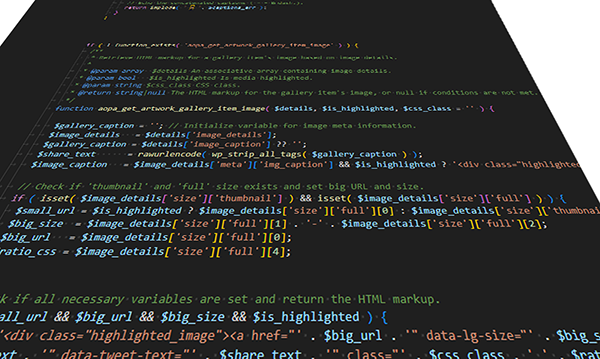
Artwork Single template code snippet showing function for creating a slideshow.
Here’s how Valeriu explains it:
“Think of the Artwork single template like setting up a professional exhibition. Each artwork needs to be perfectly framed, labelled with its caption, and displayed in the right way under ideal lighting. Now imagine doing this for hundreds of artworks, each with its own specific details like size, title, exhibition history, publications, and layout. The code acts as a detailed instruction manual to make sure every artwork is presented flawlessly.
“Every line of code serves a purpose—some lines decide how to size the frame, others determine where the images should go, and some add finishing touches like captions or hover effects. It’s not just about placing images and information on the screen; it’s about creating an experience where every artwork shines.”

“What’s more, this exhibition needs to work across all devices, from large desktop screens to small smartphones. The code ensures that the layout adjusts automatically so that every artwork page looks perfect no matter how it’s viewed. It’s this attention to detail and adaptability that requires so many lines of carefully written code, but the result is a seamless and rewarding experience for both artists and viewers.”
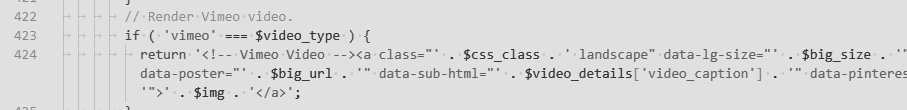
Here’s some more insight into Artwork Single from my exchange with Valeriu:
“Working on the coding for Artwork Single was both challenging and incredibly satisfying. The goal was to create a robust yet lightweight codebase that could adapt to the diverse needs of artists without compromising performance. It was a delicate balance between ensuring the technical foundation was solid while keeping the flexibility needed to showcase a variety of artwork styles.”
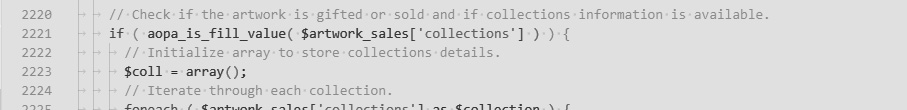
“The hardest part was building a backend capable of efficiently managing diverse data structures for artworks, like I said, without sacrificing performance. Since the system also tailors content based on whether a user is authenticated or not, we faced the challenge of creating dynamic queries and displaying distinct sets of details seamlessly.”

“Maintaining consistency in function creation and display methods was another hurdle. Sticking to WordPress’s coding standards was essential to ensure the code remained clean, maintainable, and easy to expand. Balancing these demands while keeping everything efficient and artist-friendly required both precision and creativity.
“What made this particularly rewarding was the flexibility built into the system. The Artwork template was designed to handle various content scenarios without sacrificing performance or maintainability. Seeing it generate polished, user-ready pages for artists to showcase their work was deeply gratifying—it felt like a direct contribution to their creative process.”

Artwork Single template code snippet showing function for displaying authenticity inscriptions.
I hope this has given you an idea of what’s to come with the launch of Retrospective 1.0, and all the hard work that’s gone into it so far. I, for one, am so excited to see the platform come to life when it is lit up with lifetimes of artistic production. I feel its full potential will be understood once it’s out in the world, hosting the oeuvres of a myriad of creators.
Next week, I’ll be giving you a tour of our ten categories of Artwork data: why we chose them, what they do, and lots more.
Have feedback? Maybe a burning question about the upcoming launch? Get in touch.
If you’re as excited about the launch as I am, consider sharing our newsletter signup page. Your friends can sign up for this newsletter here.

Mya Fernandes-Giles, AOPA Dedicated-Curator Assistant
Master’s student in Art History at Concordia University, working on a project that relies heavily on alternative archives. Has a great appreciation for record-keeping and cultural preservation, especially amongst little-known artists and communities. Recipient of the Concordia Merit Scholarship, the Guido Molinari Prize in Studio Arts and the Sarah Leaney Award in Ceramics and Fibers.
Artist Online Presence and Archiving (AOPA), provides professional online archiving and web-development services to mid- to late-career contemporary visual artists. AOPA was founded in 2023. It grew out of the freelance work of Don Goodes, who was an art critic and curator in Canada for a decade before moving over to web development in the cultural sector. AOPA delivers its services via a growing team of freelance writers, curators and designers spread across Canada. Over the past 2 years, the core team has been developing a flexible and comprehensive online platform called AOPA-Retrospective, a key tool in delivering AOPA’s services. AOPA-Retrospective is designed to fulfill the needs of contemporary artists, for both archiving and the online presentation of their oeuvre in the spirit of the catalog-raisonné.
For questions or inquiries see our contact page. We would love to hear from you.
choose your preferred method of communication