 News
News17 April, 2025
Click to see video in Youtube showing artist Karen Trask’s All Artwork Page
Weeks to Launch: 3
Welcome back to one of the last newsletters before the launch of AOPA-Retrospective 1.0. It’s been a long run! We’ve had ups and downs, and readers, you’ve stuck with us through it all: the good, the bad, the bugs, and the breakthroughs. Now, the wait is almost over.
Good news: the programming and displays for the About pages that we looked at in our last newsletter are now done! That brings us another step closer to our long-awaited launch. Are you excited?
The last template to be programmed for 1.0 is the All Artworks Archive page. This week, I’ll walk you through the raison d’être of this page and what it has to offer to different kinds of users.
Feeling sentimental? Want to take a trip down memory lane? You can now find all past newsletters on Artist OPA’s website. Take a look!
As always, if you’re looking forward to the upcoming launch, share our newsletter sign-up page! We are nearing the end, and we’re excited to cross the finish line with you.
And once again we thank Karen Trask for graciously letting us use the pages of her AOPA retrospective to illustrate this newsletter.
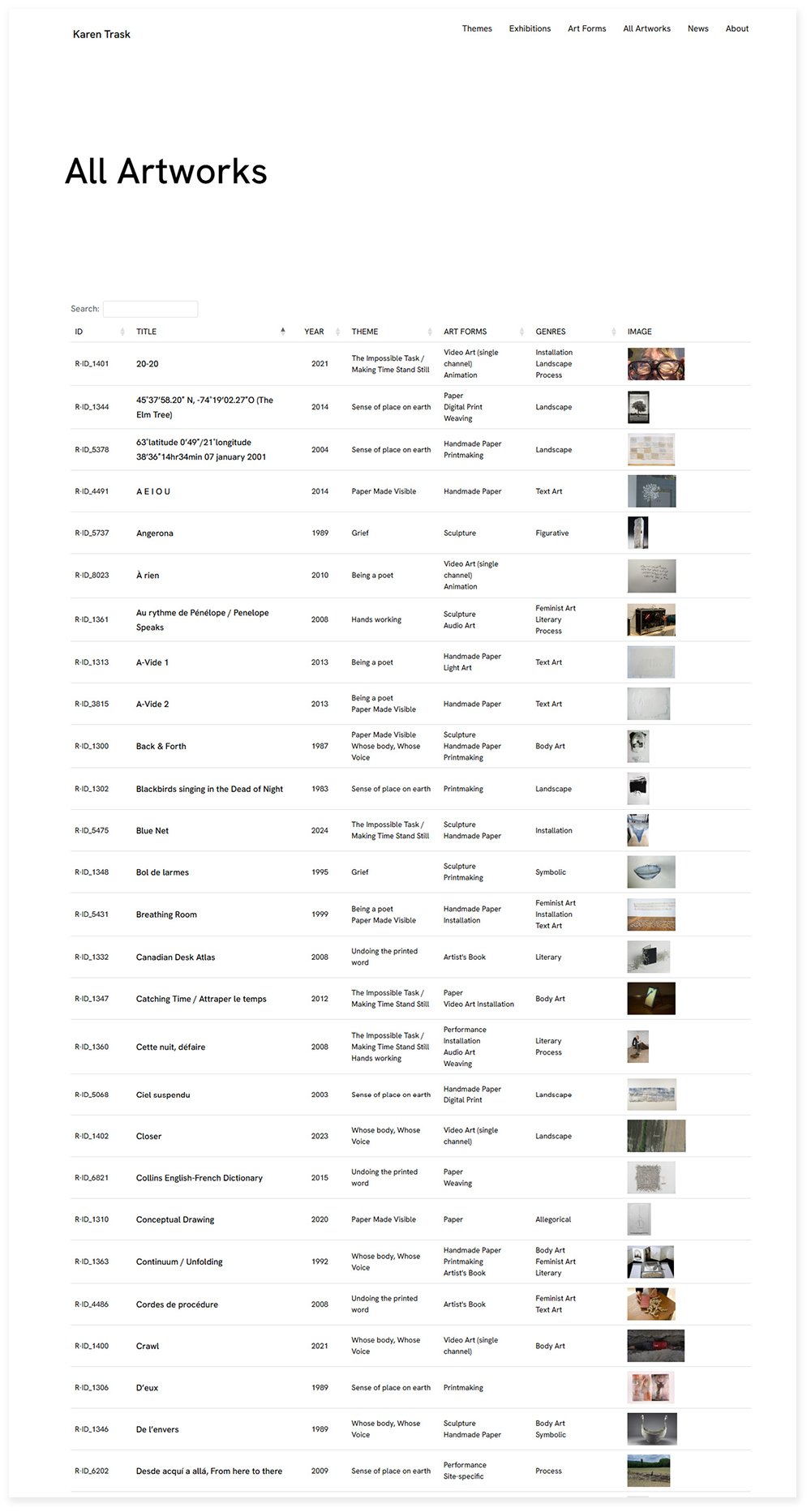
Top section of Karen Trask’s All Artworks page
The primary function of the All Artworks page is to provide users with an index of the artworks that have been inputted in the system.
The All Artworks page has one row per artwork, each with seven columns:
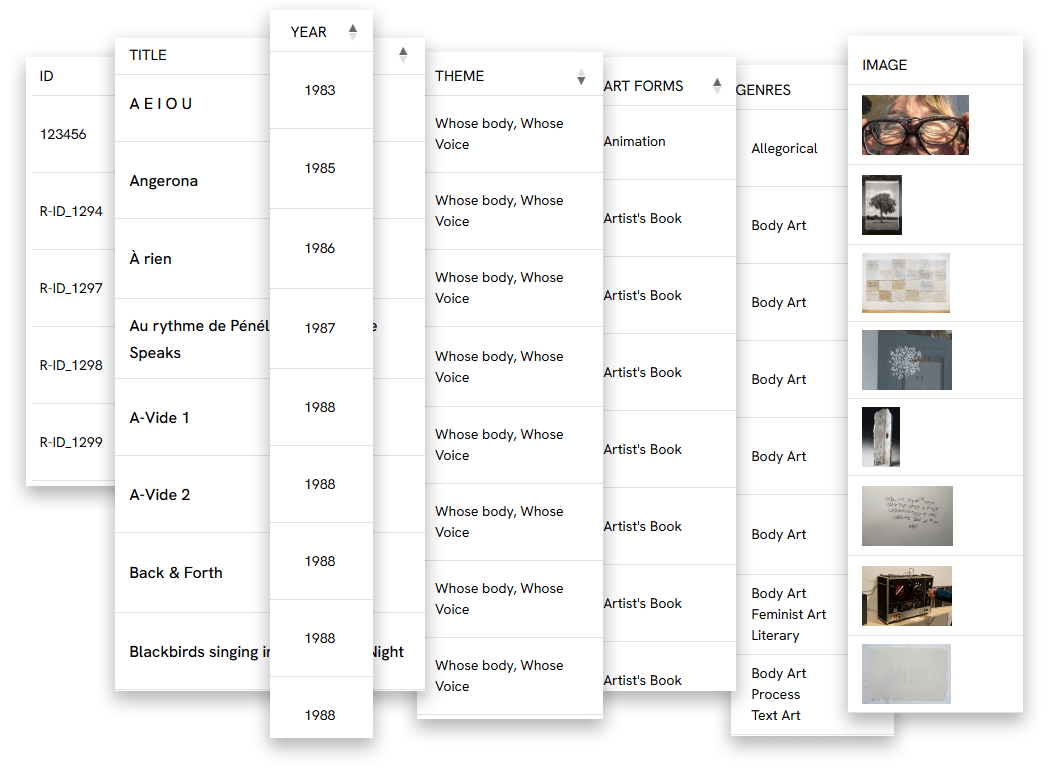
Graphic montage showing the All Artwork page columns
Now, let’s take a closer look at how each row is “generated”, because it’s not as if we need to type in each artwork line by line. You know the magic by now: it’s all done by Valeriu using a series of queries to the database that automatically populate the dynamic All Artworks template.
Back in our third issue, we talked a little about the Artwork ID. Every artwork in the platform is automatically assigned a unique Retrospective-ID number that appears on its Artwork Single page.
The idea is that this ID is physically inscribed on the artworks as part of the cataloging process. (You can of course choose to replace the AOPA-ID with a custom ID if you already have your own system in place.)
When identifying artworks of interest on the All Artwork page, this number can be used by a curator or buyer to refer to the works, and get them to see the actual work faster in the studio or storage space.
The title and image of the artwork, like all the metadata on the Single Artwork page, are drawn from the Artwork Single post. If an artwork has multiple pieces of photo or video documentation, the All Artworks page selects whichever one is first in the media block. (The artist and dedicated curator collaborate to pick an image that will be a strong representation of the work!)
When clicked, both the title and image link directly to the Artwork Single page! As always, it all comes back to the art.
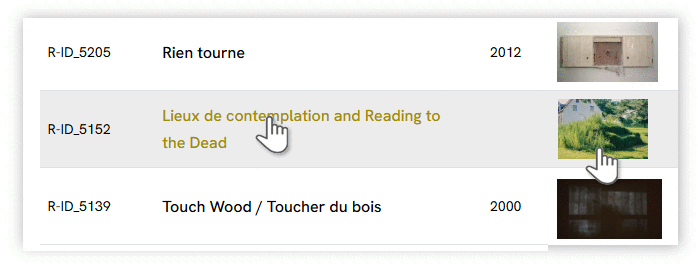
Screen capture showing the Artwork title and Artwork image with links to the Artwork’s page
Since each artwork can be associated with multiple Themes, Art Forms and Genres, these columns can have more than one item. This allows users to see every Taxonomy Item a work is tagged with at a glance. Clicking these will bring the user to their respective Taxonomy Single pages, making navigation seamless.
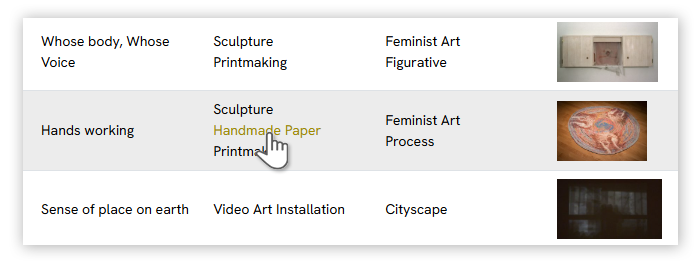
Screen capture showing the Artwork Type column with links to the corresponding Artwork Type page
As you can probably imagine, a long page showing decades of an artist’s production and hundreds of artworks could be quite overwhelming without having ways to navigate within it. So it made sense for AOPA to add sort and search functions to the All Artwork list.
Suddenly, this page becomes an efficient tool for the needs of art writers and researchers, as well as artists themselves. Allow me to show you what I mean.
AOPA-Retrospective 1.0 uses Sorting and Searching to describe two specific ways of arranging artworks on the All Artworks page.
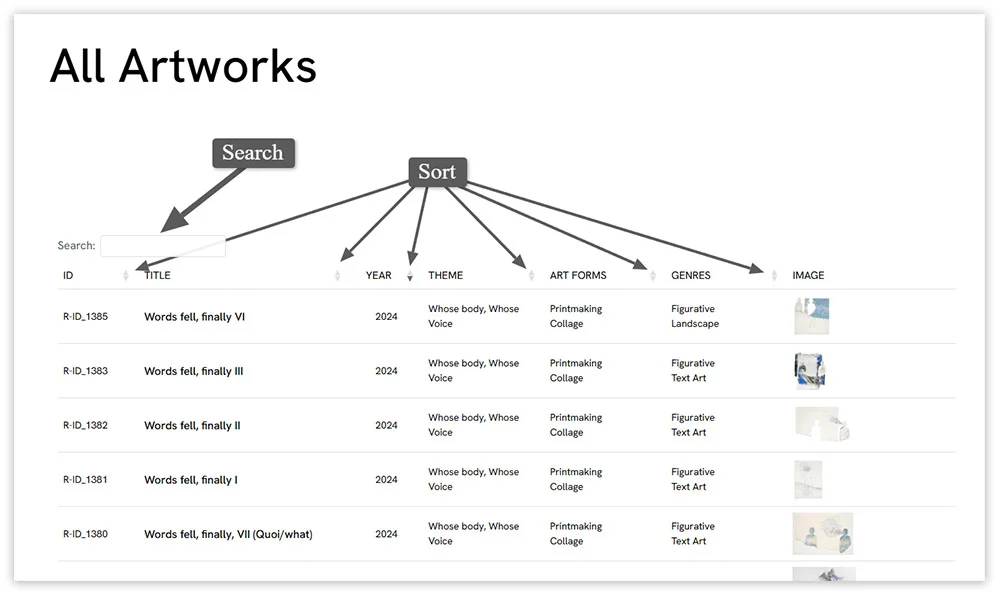
Karen Trask’s All Artworks page showing the search box and sorting arrows in the column header
While all pages of AOPA-Retrospective websites are designed to tell an artist’s story and have users leave feeling that they have a deeper understanding of the artist’s work, the All Artworks page stands out as a particularly fertile soil for research development.
Users can sort the artworks displayed on the All Artworks page by clicking on the column headers. Works can be arranged according to their ID numbers, either in ascending or descending order.
The same goes for the artwork’s Title, Year, Themes, Art Forms and Genres. The text fields can be ordered either from A-Z or Z-A. And the artworks can be shown in either ascending or descending order by the year they were made.
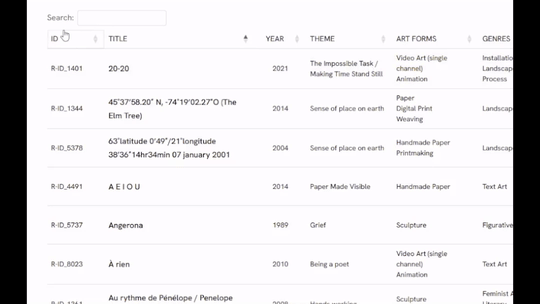
Animation showing columns sorting when clicked
For the artist, the value of sorting all your artworks is obvious: it provides a big picture perspective on your life’s work. Whether coming up with a list of artworks to send along to a curator or reminiscing about the early years in you studio practice, being able to get an overview is an enjoyable and effective way to explore your oeuvre.
Coming back to our curators, critics, art historians and collectors, or “CCACs”, options like chronological sorting lets them view the artworks in chronological order, tracing sequential developments in the artist’s practice. When did the artist pick up a new medium? How did they alter their use of a theme over time? Where did their interest in a particular subject matter begin? These are all questions sorting the All Artworks page can help answer.
Having all the artworks listed on the page isn’t the best solution in every case. Sometimes, we want to be able to create subsets. This is where searching comes in.
The All Artwork page has a search box that can show artworks filtered by keywords. This could be a word from an artwork’s title, its ID, the year it was made, a Theme, an Art Form, a Genre or combination thereof. AOPA has made things simple with a “this AND that” style search feature.
For example, say you’re a curator considering the works by AOPA’s favourite artist, Karen Trask, and are specifically interested in finding sculptures in the genre of feminist art, or handmade paper works in the genre of text art. By typing these terms in, only the artworks with that Art Form and Genre will populate a list for you to browse.
The same can be done with any mix of Themes, Art Forms, Genres, Titles, or Years as a search terms. And as a bonus, all the columns can still be sorted alphabetically or chronologically with just that subset.
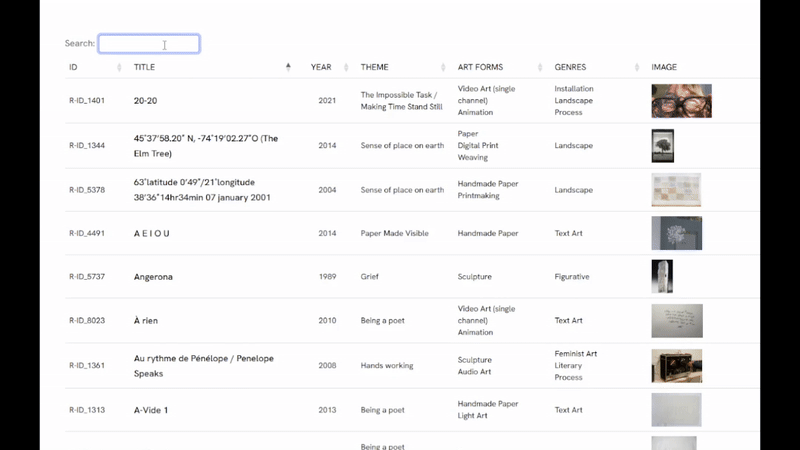
Animation showing searches for “Sculpture AND Feminist Art” and “Handmade Paper AND Text Art”
Curators and art historians, are you hearing this?! Imagine being able to go directly to the works that fit the subject you are writing about! To be able to see the span of years when the artist was most focused on your subject. And then, of course, having the full information on the artworks in the list only a click away. Sounds sweet!
Speaking with Don, AOPA director, he said that the All Artwork page is part of a bigger vision. He explains that AOPA-Retrospective websites draw inspiration from catalog raisonnés. Usually published as physical books, a catalog raisonné typically features a list of artworks in an artist’s oeuvre with information on the work, such as its title, year of completion, and medium. Sound familiar?
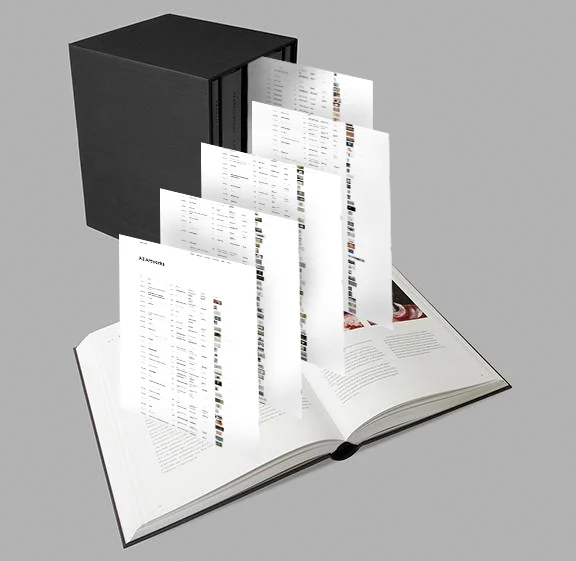
Graphic layout overlaying the All Artworks pages onto a catalog raisonné
These books help to authenticate an artist’s work and showcase a definitive list of what they’ve made. Sometimes, they may refer to select pieces, focusing on a specific period or body of work.
This is where AOPA-Retrospective’s digital format shines. Unlike ink and paper catalogue raisonnés, AOPA-Retrospective is a living publication. New works can be added to online galleries and the catalog as they are produced. New themes can be brought in or removed as your work evolves over time. And the All Artworks page is always there to provide a bird’s eye view, while allowing users to swoop down to get a closer look at what interests them.
One last thing. I have said a lot about how this page can hold every single artwork an artist has put into the system. For anyone who knows about the demands of pulling thousands of bits of data into a page, that might seem like a lofty promise and conjure up thoughts of going to make a coffee while the darn web page loads.
But get this: the All Artworks archive page is fast. According to our programmer extraordinaire, Valeriu Tihai, the page can serve up 400+ artworks and still load without any problems! Every time a new artwork is added or edited, the All Artwork page creates a new cache and can subsequently load in a flash. But that’s Valerieu’s commitment to every page that you will visit on an AOPA-Retrospective website: code written with a constant eye on efficiency. Bravo Val!
With the programming of the All Artworks page well on its way, all that’s left to do before launch is to carefully review all of the templates, data fields, and pages, giving AOPA-Retrospective one last going-over with a fine-toothed comb.
That means our next newsletter will just be about the bugs we find along the way and features that we just can’t do without. Excited? Good! The wait is almost over. Stick with us until the end of our journey, and we’ll be sure to get you to the grand reveal in no time.
As always, thanks for reading!
Have questions about the launch? Want to pick our brain about the platform? Head on over to our contact page — we appreciate hearing what you have to say!

Mya Fernandes-Giles, AOPA Dedicated-Curator Assistant
Master’s student in Art History at Concordia University, working on a project that relies heavily on alternative archives. Has a great appreciation for record-keeping and cultural preservation, especially amongst little-known artists and communities. Recipient of the Concordia Merit Scholarship, the Guido Molinari Prize in Studio Arts and the Sarah Leaney Award in Ceramics and Fibers.
Artist Online Presence and Archiving (AOPA), provides professional online archiving and web-development services to mid- to late-career contemporary visual artists. AOPA was founded in 2023. It grew out of the freelance work of Don Goodes, who was an art critic and curator in Canada for a decade before moving over to web development in the cultural sector. AOPA delivers its services via a growing team of freelance writers, curators and designers spread across Canada. Over the past 2 years, the core team has been developing a flexible and comprehensive online platform called AOPA-Retrospective, a key tool in delivering AOPA’s services. AOPA-Retrospective is designed to fulfill the needs of contemporary artists, for both archiving and the online presentation of their oeuvre in the spirit of the catalog-raisonné.
For questions or inquiries see our contact page. We would love to hear from you.
choose your preferred method of communication