 News
News2 February, 2026
Welcome back, dear readers! It’s been a while. A lot has been going on behind the scenes, since you heard from us last spring (yikes!). So let’s get caught up.
If you recall, our first volume of newsletters documented AOPA-Retrospective 1.0’s run-up to launch. I introduced you to the team behind the project, and the ideas that inspired it, culminating in the first archive and website on the platform, the Karen Trask site, going live in June, 2025.
We left you with a question: what comes next? And, with six months of operating the platform under our belt, we’re ready to share the next chapters of the journey.
If you’re excited about more newsletters, share our sign-up page with friends! New readers can sign up here.

View of a part of Heather Midori Yamada’s art inventory 2025.
After launch, it was refreshing to reset and return to what matters: the art. Since then, we’ve been working to expand and bring more artists into the fray. And let me just say… So far, it’s been fabulous.
Over the summer, AOPA director Don Goodes had the great pleasure of doing studio visits with three artists on Vancouver Island and Hornby Island:
And what’s the result?
We are pleased to share that we are entering the New Year with new clients! Thank you to Jocelyne Prince, Gordon Payne, and Janice Rahn for joining us! Heather will be coming on board later in the year.
Jocelyne Prince is a conceptual glass artist and professor in the Glass Department at Rhode Island School of Design (RISD). She requested a custom graphic design for her Retrospective, to give it her personal touch and make sure it truly resonates with her body of work.
AOPA graphic designer, Alex Tench, and Don created the design in close consultation with Jocelyne. Now, AOPA programmer extraordinaire, Valeriu, is in the process of producing it. Simultaneously, I’m working alongside Don to collect and input the data for her website, including years of artworks, exhibitions, and publications.
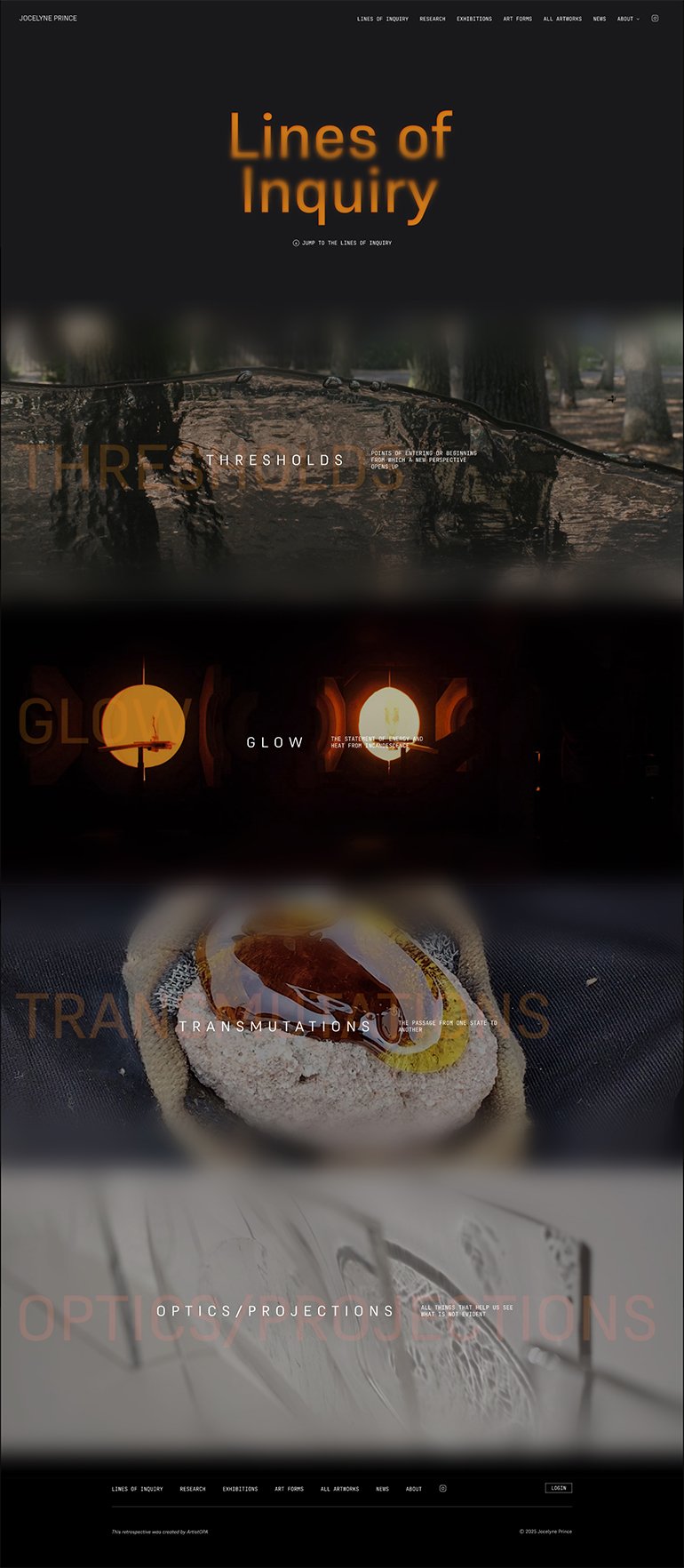
Graphic layout of Jocelyne Prince’s “Lines of Inquiry” custom page design.
The Dedicated Curator for Gordon Payne’s site is Emma Walter, who is a versatile curator, archivist, art photographer and artist. She and Don are researching and pulling together documentation and ephemera to spotlight the importance of Gordon’s 60 years of art production.
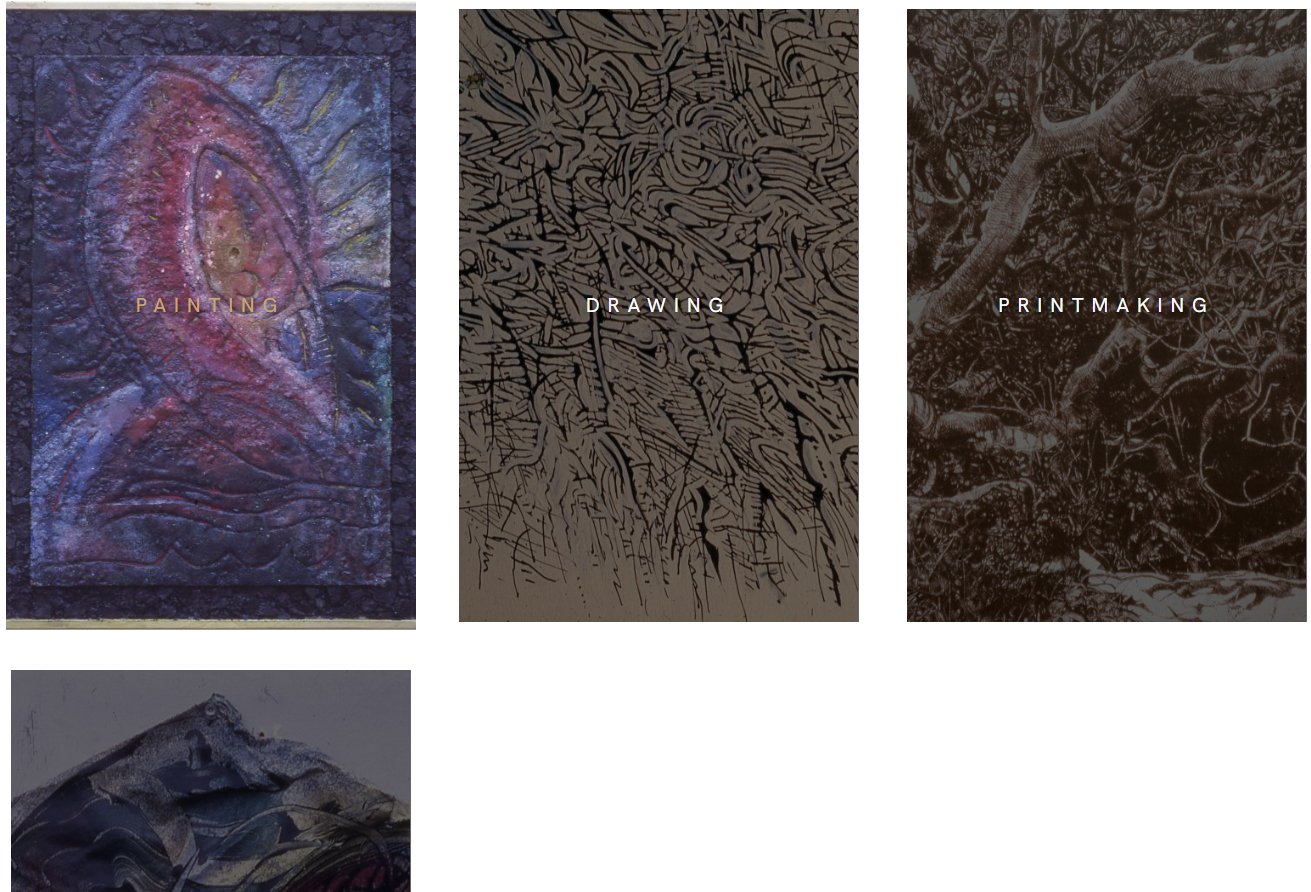
Detail of Gordon Payne’s Artforms page, work in progress
AOPA is also collaborating with Christine Clark, Associate Professor specializing in web design at University of Lethbridge, on the beginnings of Janice Rahn’s website.
Another project that’s on the go is Lynn Hughes’ Wikipedia article, which Don is writing with independent critic Mark Sheerin in Brighton, UK.
So, lots of activity here at AOPA!
Even with the AOPA-Retrospective 1.0 complete, we’re always finding new ways to improve and grow. Some of these discoveries come from working with new artists, adapting to different oeuvres, or simply returning to the platform with new eyes. Let’s take a look at what’s up on the docket.
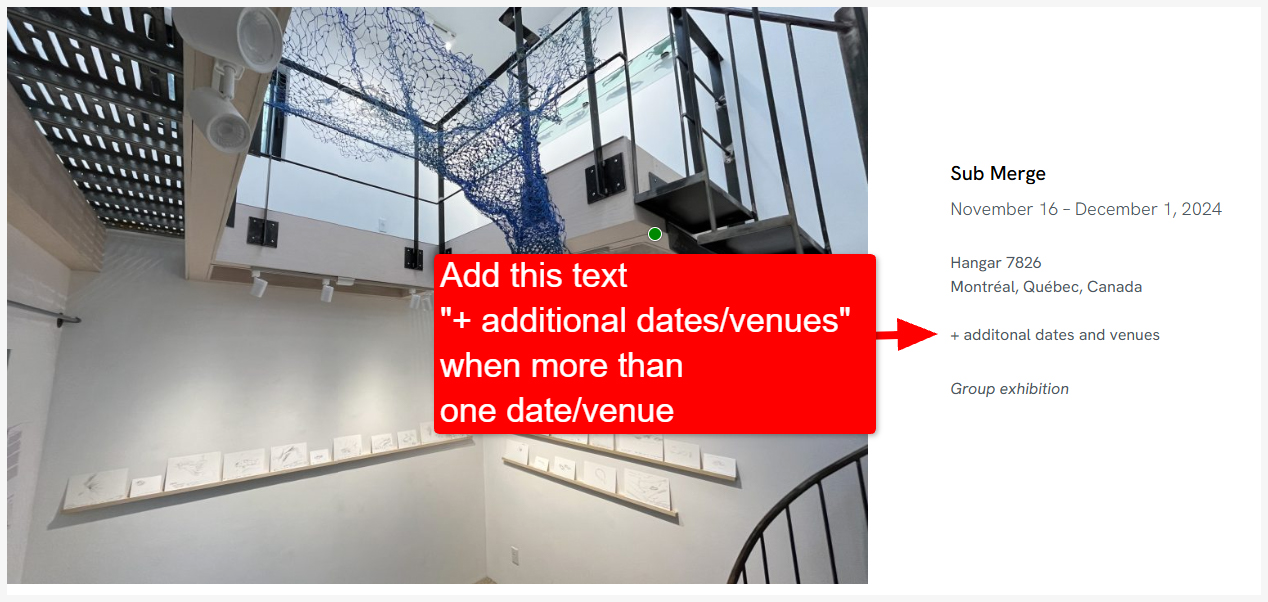
Exhibition Main Page with label for programmer to show how to deal with an exhibition with multiple dates/venues, i.e. add “+ additional dates/venues” text and link to Exhibition Single page.
When we first created Exhibitions on the platform, exhibition metadata was designed to only accommodate one duration and one venue. But the reality is, an exhibition could have the same curator, showcase the exact same collection of works and be shown at several locations at different times.
Hence, we needed a change that would allow for such travelling exhibitions to be properly documented.
Reworking Exhibitions to provide the type of data fields that could accommodate multiple dates/locations requires a change in the platform’s data structure. This in turn will affect several templates. So it’s quite a process. But here at AOPA, we’ve never been scared of a little challenge. Once we’re done, all Exhibition information — across the Exhibition Main and Single Pages, Artwork Single Pages and CVs — will be ready to showcase even the most worldly exhibitions.
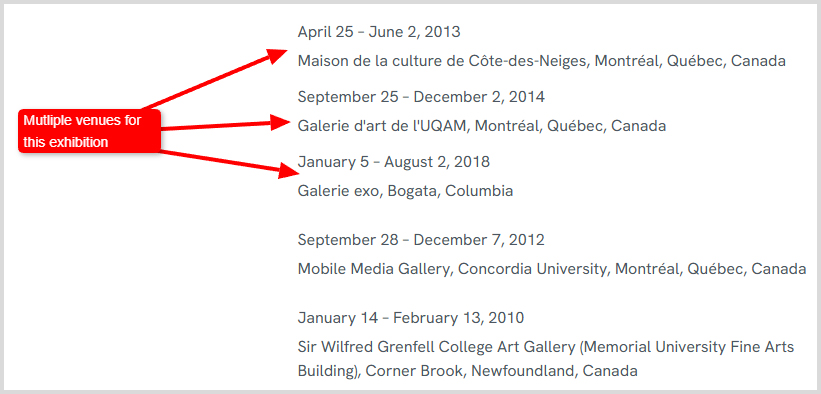
Artwork “Exhibition History” section with label for programmer to show how to deal with an exhibition with multiple dates/venues, i.e. one row per exhibition date/venue
It’s not uncommon for artists to have several iterations of their Artist Statement and Bio. These are texts that are requested by galleries, for grant applications, residencies, and more, so they’ve likely been rewritten many times over.
That’s why AOPA-Retrospective 1.0 has the option to make available downloadable PDFs of documents and links for additional versions of biographies and artist statements. There could be extra-long and extra-short versions of your bio, a link to your university or gallery profile, older versions of your statement, what ever you think is worth sharing.
Another necessary addition to the platform came to light while working on Jocelyne’s website. She will be writing a series of articles which will be presented under the title “Research”. This led us to add a new Publication type (i.e. Research Report), but we also need new templates.
In 1.0, Publications can be found linked on an artist’s CV, and connected to relevant artworks and exhibitions. What this approach lacks is a place for Publications to truly stand on their own.
The goal is to create pages specifically for Publications, following the same structure as artworks. So for this iteration, we will create a Taxonomy Item page, that is, a page that will show all Books, all Articles, all Interviews, and in Jocelyne’s case, all Research. As well as the Publication Single page (with full text and all the metadata for a publication).
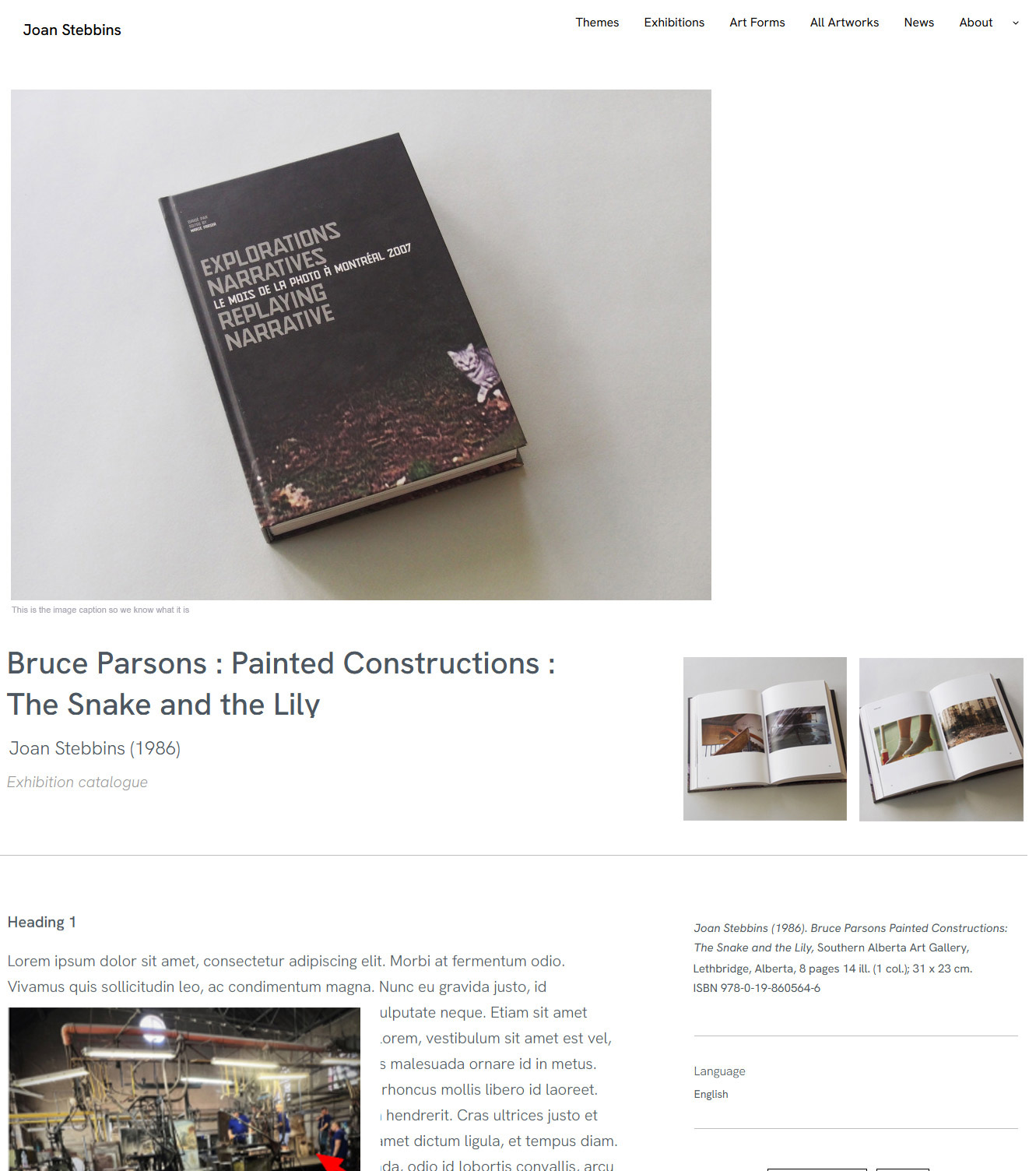
Graphic layout of the top part of the Publication Single page using a mish-mash of place holder content.
By making these additions, Publications will not be limited to behaving simply as supplementary material for Artworks or Exhibitions. Instead, they can occupy their own place. This is a change that will be especially befitting for artists who are also writers or researchers, such as Janice Rahn.
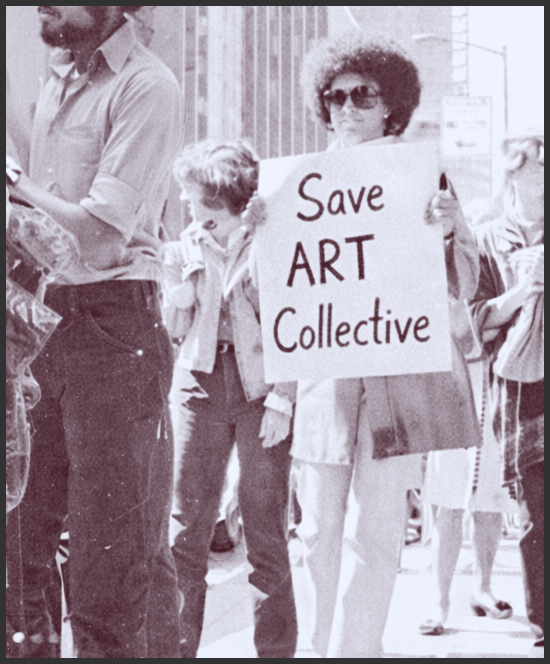
Altered photo, source: Puerto Rican Art Workers Protest MOMA, May 1970 (click here to find out more). Photo: Jan van Raay
It has been very rewarding starting to serve artists with the AOPA-Retrospective platform, which we’re so proud of. Now that we’re there, it’s time to ask: What comes next?
Don is thinking of splitting the business into two parts. On one side would be the platform, on the other our services. In this vision for AOPA, the platform itself would remain for-profit and the services would operate on a more cooperative business model.
With a working title “The Save Art Collective”, independent critics and curators would be invited to become part of the collective, taking on the role of Dedicated Curators. In this model, the co-op would be responsible for creating the artists’ retrospectives, archives and catalogue raisonnés. Members could seek their own clients and bring their artists’ retrospectives to life, while working closely with AOPA — like what Don and I do now!
It’d be a big change, but with the possibility of increasing the number of artists we could serve, and the chance to continue funding our work with grants geared towards cooperative projects.
So… What do you think?
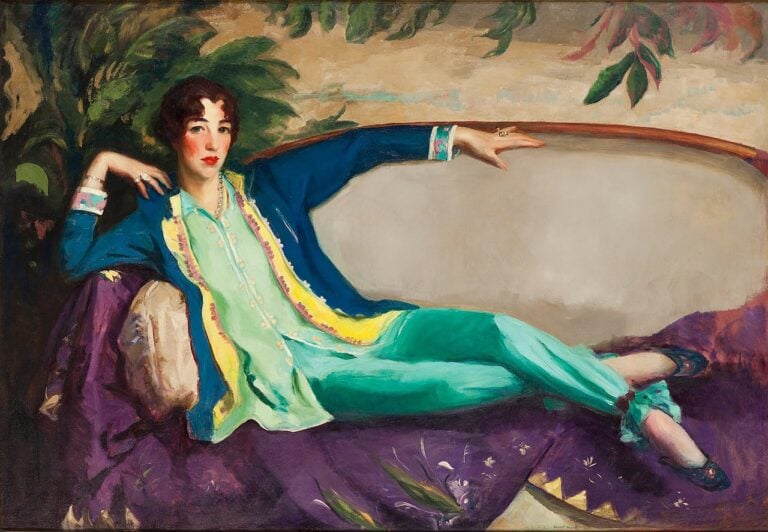
Robert Henri, Gertrude Vanderbilt Whitney, 1916, Whitney Museum of American Art, New York, NY, USA.
In order to provide all our Dedicated Curators with the best tool to accomplish their work, AOPA must keep adding important functionality to the AOPA-Retrospective platform.
To do this we need financial resources. Don has invested a substantial amount out of his family savings, but that money has come to an end. And still, there are so many senior artists who need their oeuvre to be properly archived and made available to the world.
So we’re exploring other ways to raise funds. Hence, another working slogan: seeking “Save the Art” Patrons to get us over this hump. For now, we’re just incubating this idea. It could take the form of a crowdfunding campaign or requests made to a select network of close friends and professionals.
Tell us what you think might work best!
And to inspire us, above is a paining of the glamourous and modern Gertrude Vanderbilt Whitney, American sculptor, art patron and collector, who founded the Whitney Museum of American Art in 1931.
And now… you’re all caught up!
I’ll check in with you soon. And, of course, I’ll be sure to let you know about any retrospectives we’ve launched!
Thank you again, as always, for reading, and don’t be shy to get in touch.

Mya Fernandes-Giles, AOPA Dedicated-Curator Assistant
Master’s student in Art History at Concordia University, working on a project that relies heavily on alternative archives. Has a great appreciation for record-keeping and cultural preservation, especially amongst little-known artists and communities. Recipient of the Concordia Merit Scholarship, the Guido Molinari Prize in Studio Arts and the Sarah Leaney Award in Ceramics and Fibers.
Artist Online Presence and Archiving (AOPA), provides professional online archiving and web-development services to mid- to late-career contemporary visual artists. AOPA was founded in 2023. It grew out of the freelance work of Don Goodes, who was an art critic and curator in Canada for a decade before moving over to web development in the cultural sector. AOPA delivers its services via a growing team of freelance writers, curators and designers spread across Canada. Over the past 2 years, the core team has been developing a flexible and comprehensive online platform called AOPA-Retrospective, a key tool in delivering AOPA’s services. AOPA-Retrospective is designed to fulfill the needs of contemporary artists, for both archiving and the online presentation of their oeuvre in the spirit of the catalog-raisonné.
For questions or inquiries see our contact page. We would love to hear from you.
9 June, 2025
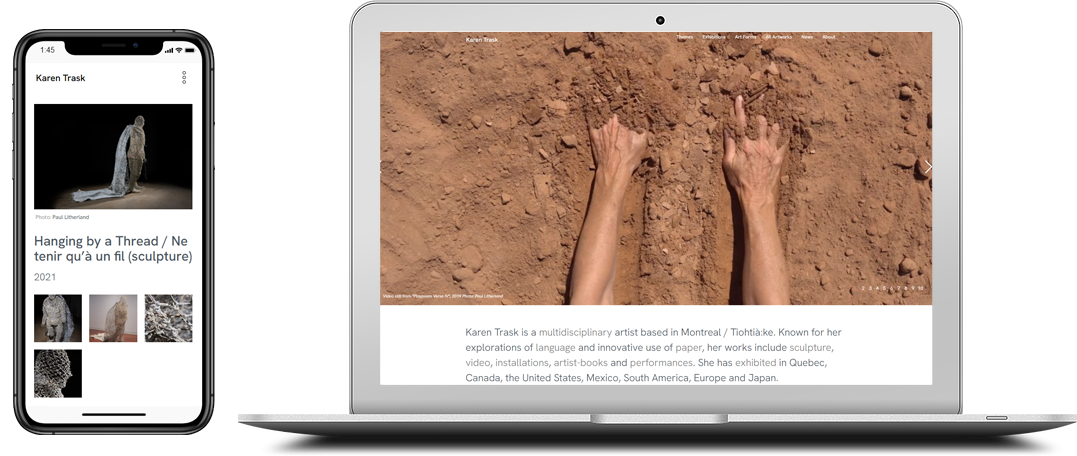
The first website and archive created with the AOPA-Retrospective platform is now online. Karen Trask’s new retrospective website features 8 thematic galleries, which frame her oeuvre. It catalogs 184 artworks, spanning 1981 to present, each with photo documentation, full museological information, descriptions and statements, exhibition history and related publications. It features 24 of her most important exhibitions and has a complete CV which includes a bibliography of 136 publications, most with full text downloads.
Karen’s is the first website to be built on the AOPA-Retrospective platform (Artist Online Presence and Archiving). Web developer, art critic and art writer Don Goodes has been developing the platform for over 3 years. It is a dream tool for AOPA’s full-service production house, which collaborates with mid- to late-career artists to research and produce dynamic online catalogues-raisonnés.
Please visit the site and tell us what you think: karentrask.com
choose your preferred method of communication