 News
News5 December, 2024

Weeks to Launch: 8
With only two months left until the AOPA-Retrospective 1.0 launch, I’m thrilled to share this week’s newsletter, and it’s a meaty one!
So far, I’ve introduced you to the graphic design of our “Signature” theme. Then, last week, we started the deep dive into the Artwork Single page template with a focus on programming.
This week we finish with a tour of Artwork Single’s data fields. That is, all the archival information AOPA-Retrospective can collect and display for artworks.
In total, the Artwork Single page hosts an impressive eighty-five data fields across ten categories. That’s a lot of ground to cover! Buckle up, and let’s get into it.
(Oh, so you know, next week we will be getting into the more human side of things, so thanks for hanging in there with all the technical stuff.)
Enjoying our newsletters? Share the news! New readers can sign up here!
AOPA-Retrospective’s data design are meant to answer all users’ questions about your artwork. Below is an in-depth listing of all these questions and how the data fields respond.

Selected data fields from the Artwork General tab.
Tell me, when did you start making it? When did you finish?
Here there are two data fields in case a project has been in development over a longer period of time.
How big is it and/or how long does it last?
These fields let you to give measurements for physical, digital, and time-based works. Even better, one work can have measurements from multiple categories, for those special cases.
What’s it made of?
Mediums can be typed into a text field. Any materials can be recorded, with as much specificity as desired.
Who helped you?
Collaborators can be added here, with space for their name and a link. We’re all about giving credit where it’s due, and it’s a great way to know more about the co-creators on a given project.
Is this work a multiple?
Information about artworks that are part of an edition or an artist multiple can be logged here! Capable of recording the type of edition, how many works are in the edition, and how many artist proofs are among them. Cool, right?

More data fields form Artwork General tab.
Can you describe the work?
This is the spot to tell the world about the piece, focusing on its characteristics. It should describe what can be seen and heard, but not the ideas behind the work — that comes next!
What’s it about?
Okay, but what does it mean? This a statement about the meaning or intention behind the work, including details like its subject matter, where it draws inspiration from, how it engages with world issues, or its significance to the artist’s body of work.
Where was it made?
Maybe this piece was sculpted during a residency halfway around the world, or maybe it was painted during a visit to your grandma’s cottage. Context matters!
Are there any communities that were important to its creation?
Perhaps engagement with a particular community was influential to the making of this work. This could be a family, a clan, a nation, a movement or group.
Did you get support to pay for it?
Shows credits for any funding agency that supported the work.
What artforms, genres, and themes does it fall into?
Here, we have options for categorizing the artwork by artforms and genres (ex. sculpture, performance, lithography, still life, genre painting, or assemblage). Custom themes can also be created! All these categories can be used to group and present artworks.
Do you want it to appear in your retrospective?
Select “yes” to share it on the website! “No” to simply keep it in the archive.

Artwork media fields showing image and video fields in the Artwork media tab. (images of Karen Trask’s performance Hanging by a Thread.)
Can you show me some pictures of your artwork?
The Artwork Single page can display as many images of a work as is desired. The maximum pixel size is 2500, but there is also the option of uploading a high-res version for archiving print-quality images.
Can you show me a video?
This section can accommodate as many Vimeo or YouTube links as required. These videos are embedded in the page and in slideshows. There is also the option of uploading a video for archival purposes.
Is there sound?
If an artwork has an audio component, that can be uploaded as an MP3, FLAC, MP4 audio, or OGG.
Who took the photos?
Crediting photographers is standard practice. Entering the name of the photographer in the media library generates a photo credit for every instance of the picture. A link to the photographer’s website can also be added.
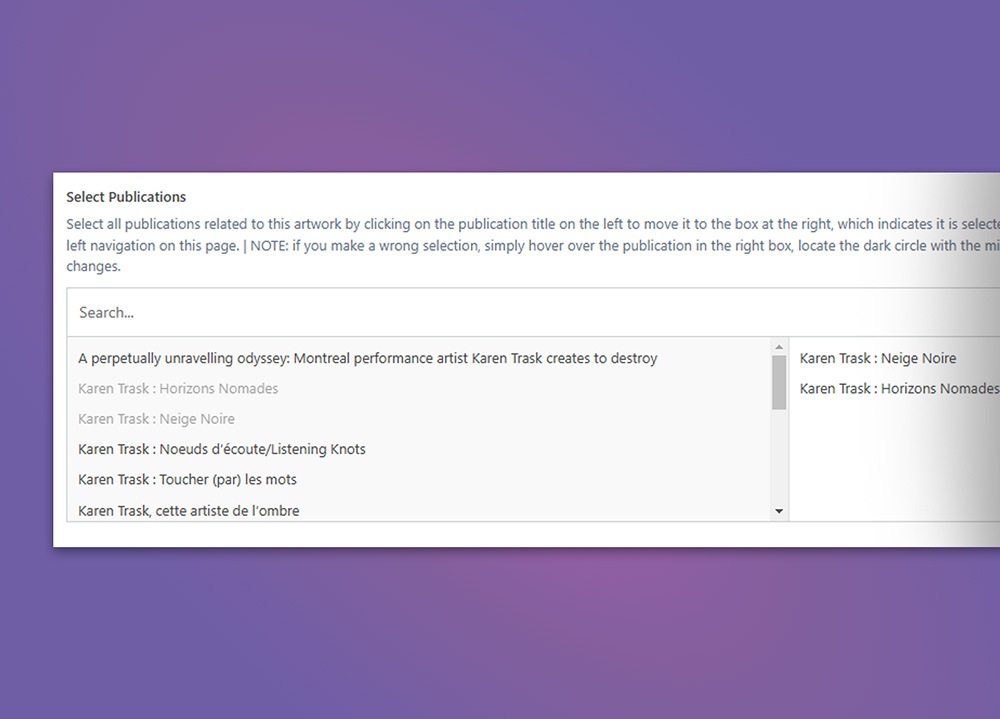
Selector to connect Exhibition posts to Artworks from the Artwork Exhibitions tab (titles of Karen Trask’s exhibitions).
Where has your work been exhibited?
An artwork can be connected to an exhibition with a single click. The information for the exhibition (title, dates, venue, etc.) is entered as a separate post. This way the exhibition information is entered once. Then, in the Artwork post, an exhibition can be selected from a list with a single click.
More about AOPA-Retrospective 1.0’s Exhibitions in a future newsletter.
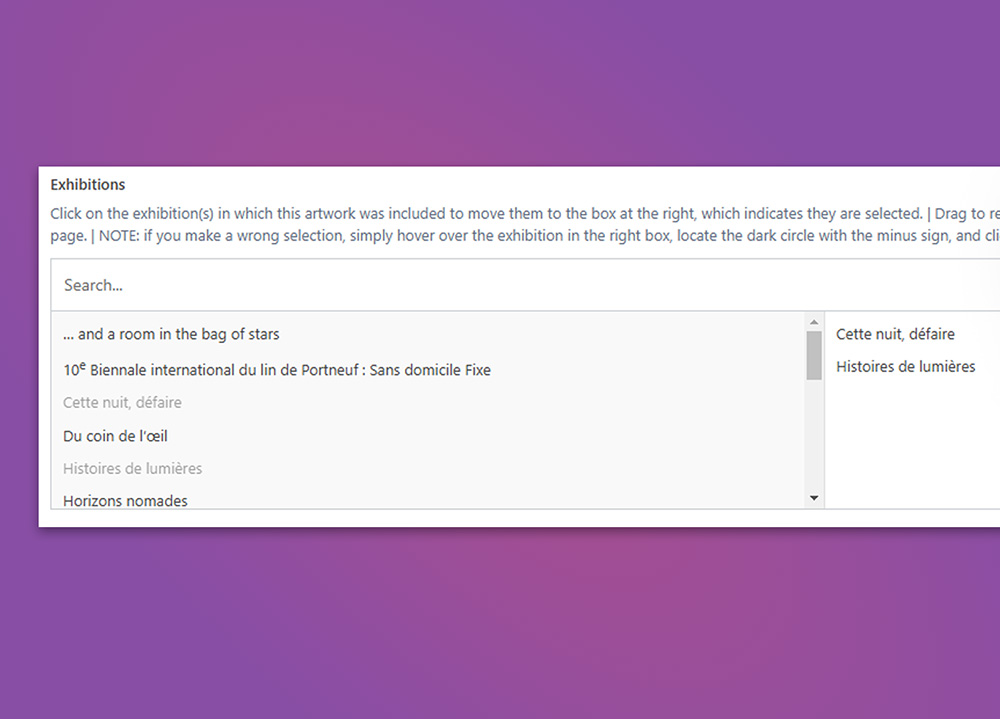
Selector to connect Publication posts to Artworks from the Artwork Publications tab (titles of Karen Trask’s Publications).
Was your work mentioned in any publications?
Similarly to exhibitions, publications are entered independently as Publication posts and then connected to the artwork. Artwork Single can present a list of every published texts which mentions the work, including exhibition reviews, catalogues, interviews, and other official publications.
Where can I read these publications?
Fields to upload or link full-text versions of the publication are available in the Publication post and are accessible directly on the Artwork Single page.
More about AOPA-Retrospective 1.0’s Publications in a future newsletter.

Data fields for an artwork that is for sale from the Artwork Sales and Collections tab.
What’s the Artwork’s sales status?
The artwork’s status can be set as not for sale, for sale, sold, or gifted.
How much does it cost?
Give the price in the desired currency.
How can someone buy it?
You decide how you want to sell the artwork. A sales message is available to invite the buyer to get in touch with you or your dealer, or can provide a link to the artwork on your online sales platform such as Saatchi Art.
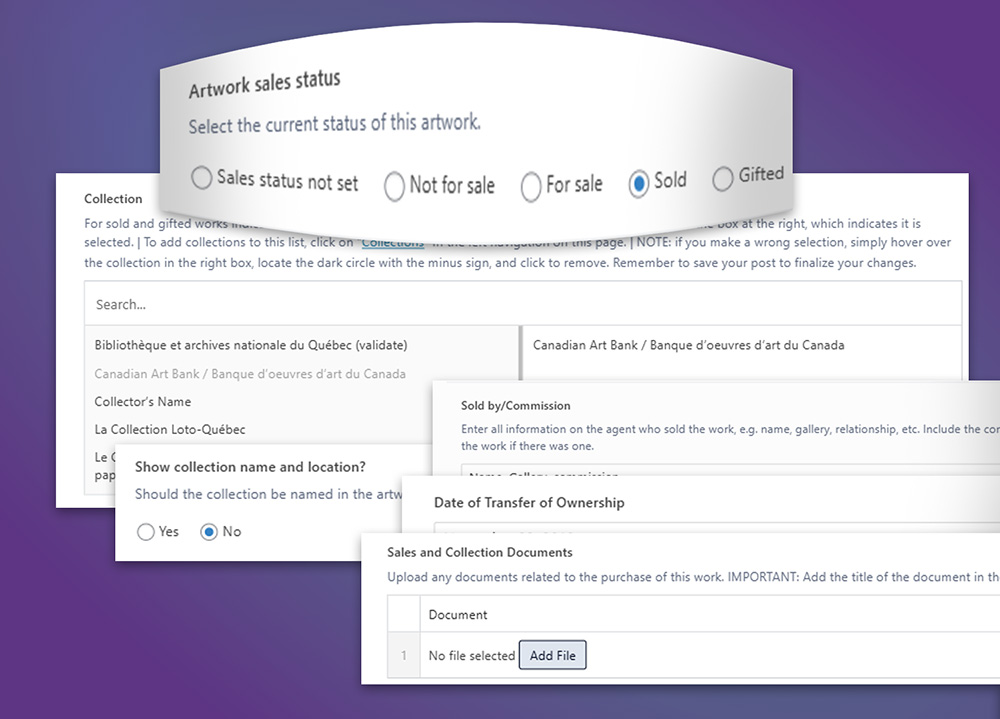
Data fields for an artwork that is sold from the Artwork Sales and Collections tab.
It’s sold? Who bought it?
It is easy to indicate the collection the artwork is part of. Collections are entered with all their information as collection posts, and are selected with a click for the Artwork.
What if my collector wants to remain anonymous?
A button is available to indicate if the collection name should be public or listed as “private collection”.
How can I keep track of the sale or gift of my artwork?
Fields are available to indicate the date of transfer of ownership, provide information on the transaction and upload any supporting documents. Remember, all this sensitive information is for the artist’s eyes only.

Data fields for Artworks in the Authenticity tab.
Did you put any inscriptions on the artwork?
Enter what the inscriptions are (signature, date and ID) and where they are found. You have the option to share this information in Artwork Single. You can even attach images documenting the inscriptions for your own reference.
How does AOPA-Retrospective identify artworks?
Every artwork entered into the platform is automatically given a unique Retrospective ID number, which can be inscribed on the artwork for identification purposes. Alternatively, there’s a field to input a pre-existing custom ID. The ID appears on the Artwork Single page only for logged in users.
Can you give me proof of its authenticity?
There’s a private field to upload signed and digitized authenticity documents for the artwork. These are available to logged in users for download in Artwork Single and are an extra measure for establishing authorship.
Can you tell me where your artwork is located in 5 minutes or less?
Indicate whether the Artwork is on loan, on rental, lost or destroyed.
Enter any information about where an artwork is found: from the building’s address and who to contact, right down to the flat-file drawer or top-left shelf where it was last seen. Images documenting the location can be uploaded too.
Does your artwork need special installation instructions?
Upload installation documents or notes describing an artwork’s installation process. This is great in the case of an artwork being installed without the artist present, but also for the artist’s own record.
Can you show me pictures of how it should be installed?
On top of written instructions, image and video examples can be uploaded for added clarity.
What condition is it in?
Log the work’s condition by selecting its general condition: poor, fair, good, very good, or excellent condition, and then uploading a full condition report document.
Can I see visual documentation of its current condition?
On top of all of these form details, private images of condition documentation can be uploaded to fully record the current state of the piece.
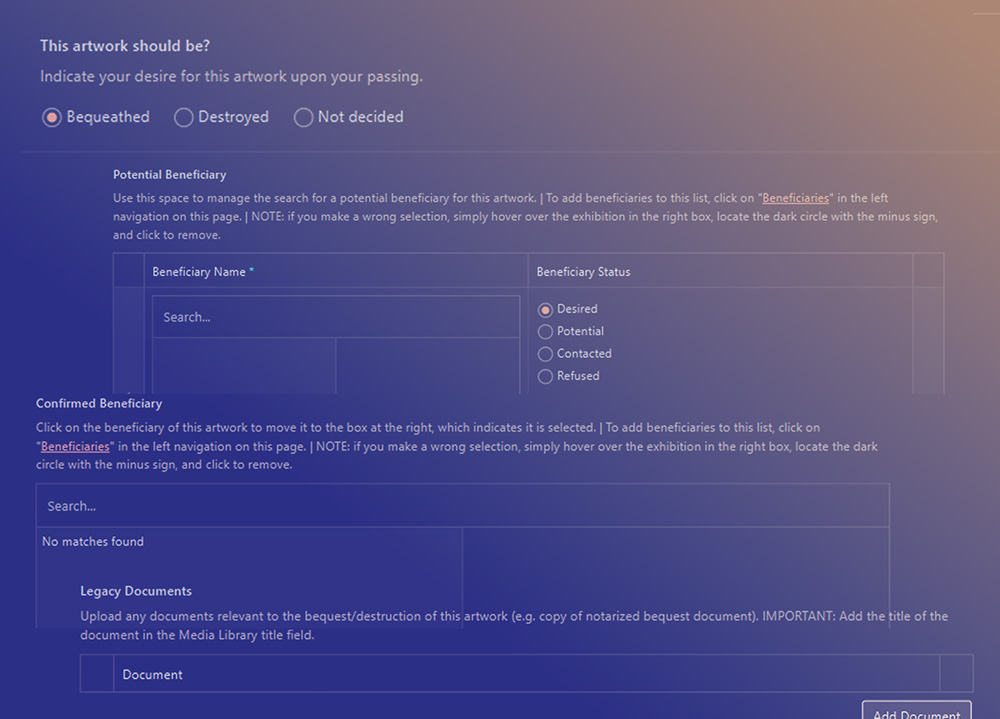
Selected data fields in the Artwork Single Legacy tab.
Who would you like to give your artwork to after you are gone?
I know, I know. We don’t like to think about this one — it can be stressful and more than a little macabre. But listen, if an artist doesn’t decide what they want done with their work after they’re gone, someone else will.
Here, the artist can record whether they want the piece bequeathed or destroyed, as well as who they’d like it to go to, and who agreed to take it. Management fields are available to keep track of where an artwork has been offered as a donation, or if it has a confirmed beneficiary.
Can you prove your legacy desires for the work?
Relevant documents to the bequest or destruction of the work, such as a notarized bequest document, can be uploaded here to prove the validity of these decisions. With this covered, everyone involved can have the peace of mind the work will be handled with respect in accordance with the artist’s wishes.

A fancy composition with the Ephemera fields for Artwork (showing studio shots of Karen Trask’s Hanging by a Thread in production).
Do you have any extra stuff related to the artwork you’d like to show off?
The Ephemera tab is a catch-all for an assortment of artefacts related to the artwork. This could be production stills, relevant source material, documentation of the process, and more. Capable of accepting image, video, and audio files.
Can you tell me more about what these artefacts are?
Beyond the documents themselves, these artefacts can be sorted into named groups and given a helpful description. That way, exploring this scrapbook of ephemera is insightful and organized!
If you read all the way to here, you deserve a big THANK YOU! Get in touch and we’ll give you a little something to show our appreciation.
Next we we lighten things up with our introduction of the Dedicated curator.
Because you might be saying to yourself: “Of course I’d love to have all that information documented and centralized for my artworks, but that’s one hell of a job! I don’t have that kind of time and patience.”
When you work with AOPA, you don’t go it alone… Find out more in the next Newsletter.
Thanks for reading! Share the newsletter signup page! It’s a great way to keep friends and colleagues in the loop, and keep up-to-date with the platform.

Mya Fernandes-Giles, AOPA Dedicated-Curator Assistant
Master’s student in Art History at Concordia University, working on a project that relies heavily on alternative archives. Has a great appreciation for record-keeping and cultural preservation, especially amongst little-known artists and communities. Recipient of the Concordia Merit Scholarship, the Guido Molinari Prize in Studio Arts and the Sarah Leaney Award in Ceramics and Fibers.
choose your preferred method of communication